Get started
Overview
Keywords AI helps developers and PMs build reliable AI products 10x faster. In a shared workspace, product teams can build, monitor, and improve AI performance.

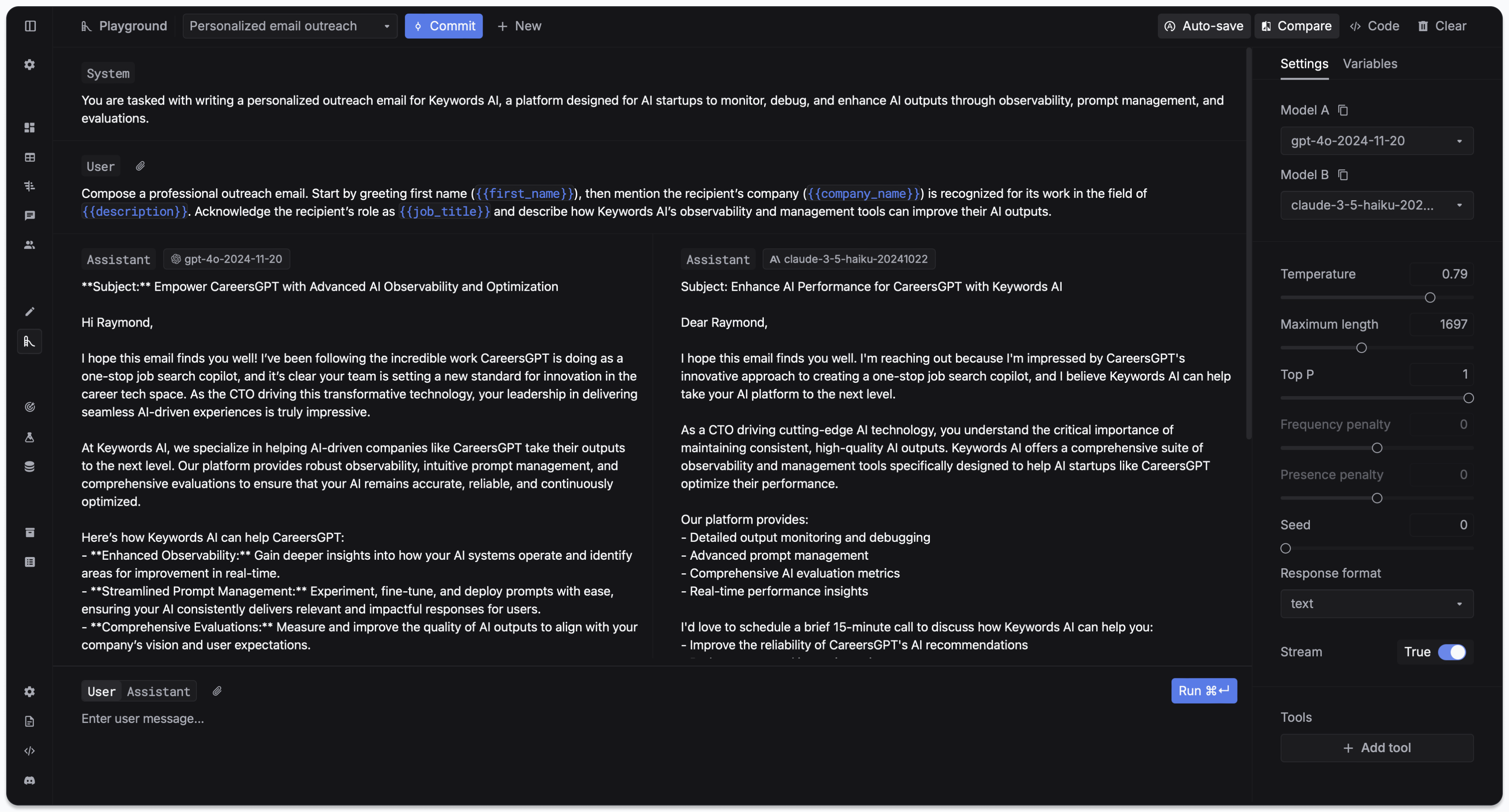

Product features
AI observability
- Monitoring: Monitor your LLM applications in real-time.
- LLM logging: Dive into an individual log to debug.
- Agent tracing: Visualize the execution flow of your agents.
- User analytics: Understand how your users are interacting with your AI product.

Prompt management
- Prompt playground: Test and iterate on prompts the same way your users do.
- Prompt editor: Inspect and debug individual prompt runs with full visibility into variables, context, and model output.
- Metrics monitoring: Track usage, latency, and token counts to understand performance across your workflows.
- Version control: Manage changes to your prompts over time and roll back with confidence.
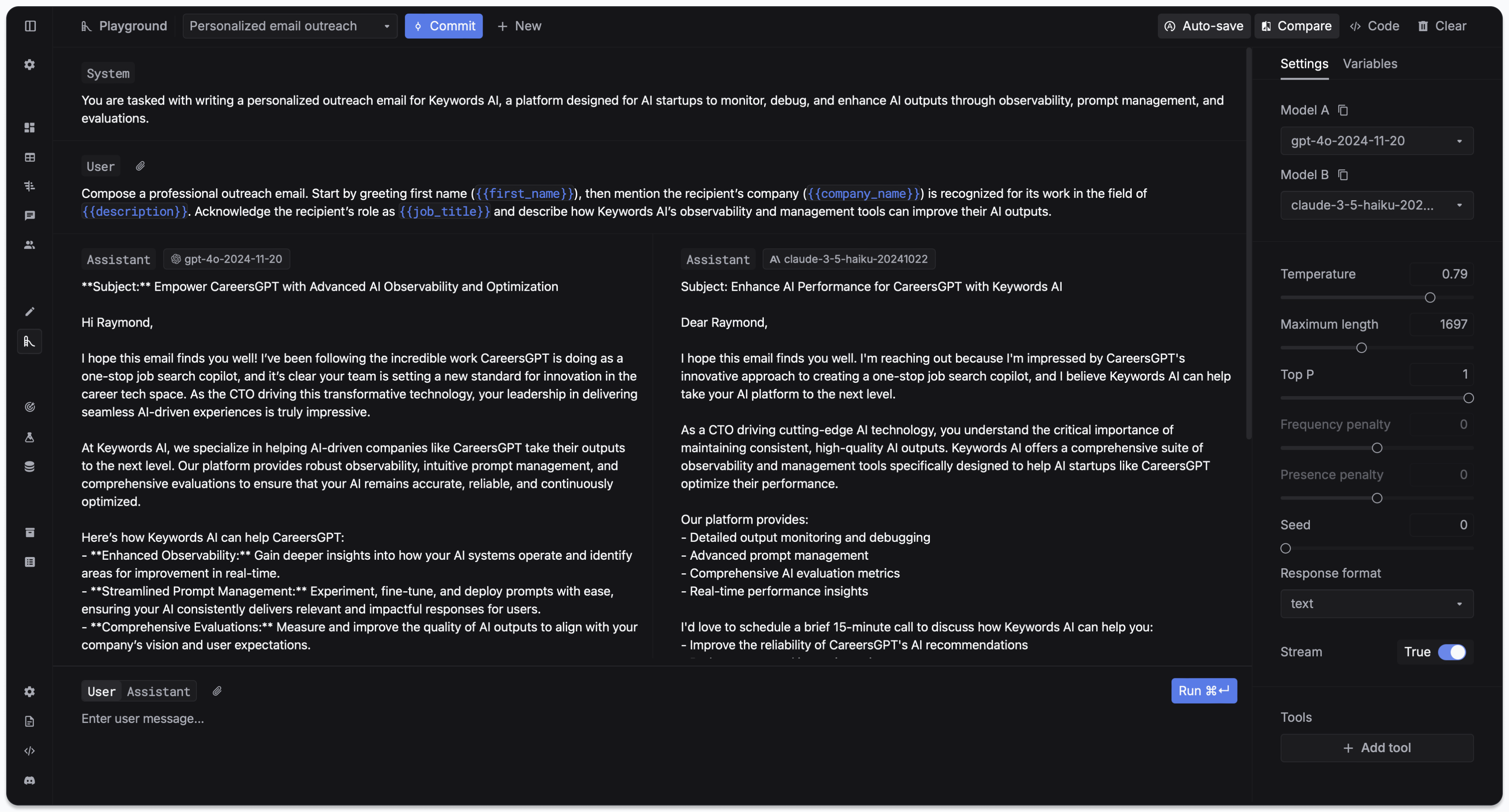
Evaluations
- Prompt experiments: Test your prompt before going production.
- Online evals: Run a group of LLM calls to evaluate your prompts.
- Human & LLM evals: Score your LLM response from LLM or human evaluators.

Getting started with Keywords AI
Keywords AI helps AI teams build reliable products faster through advanced observability, prompt engineering, and evaluation tools.Quickstart
Choose the right path for your AI product.

