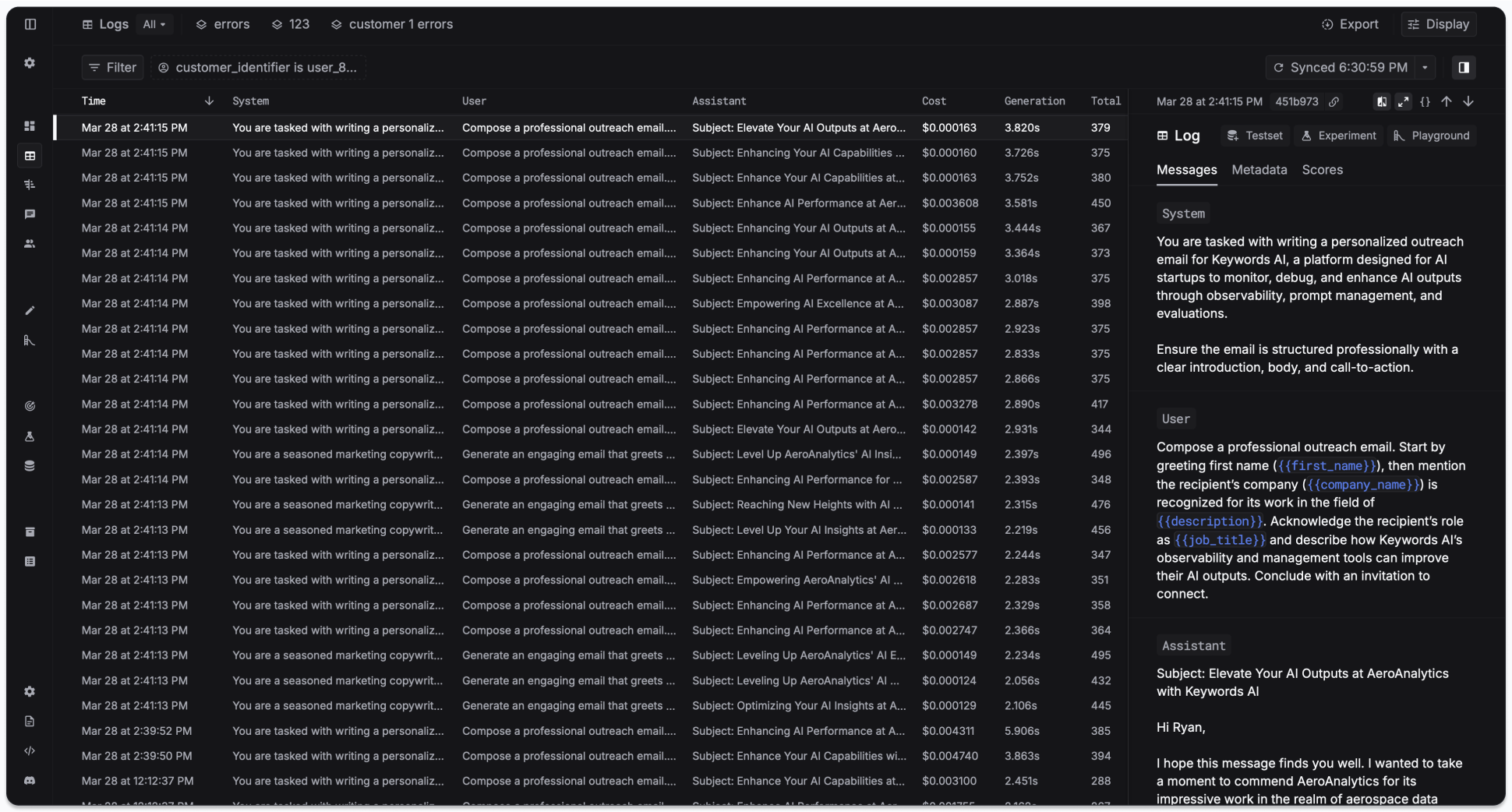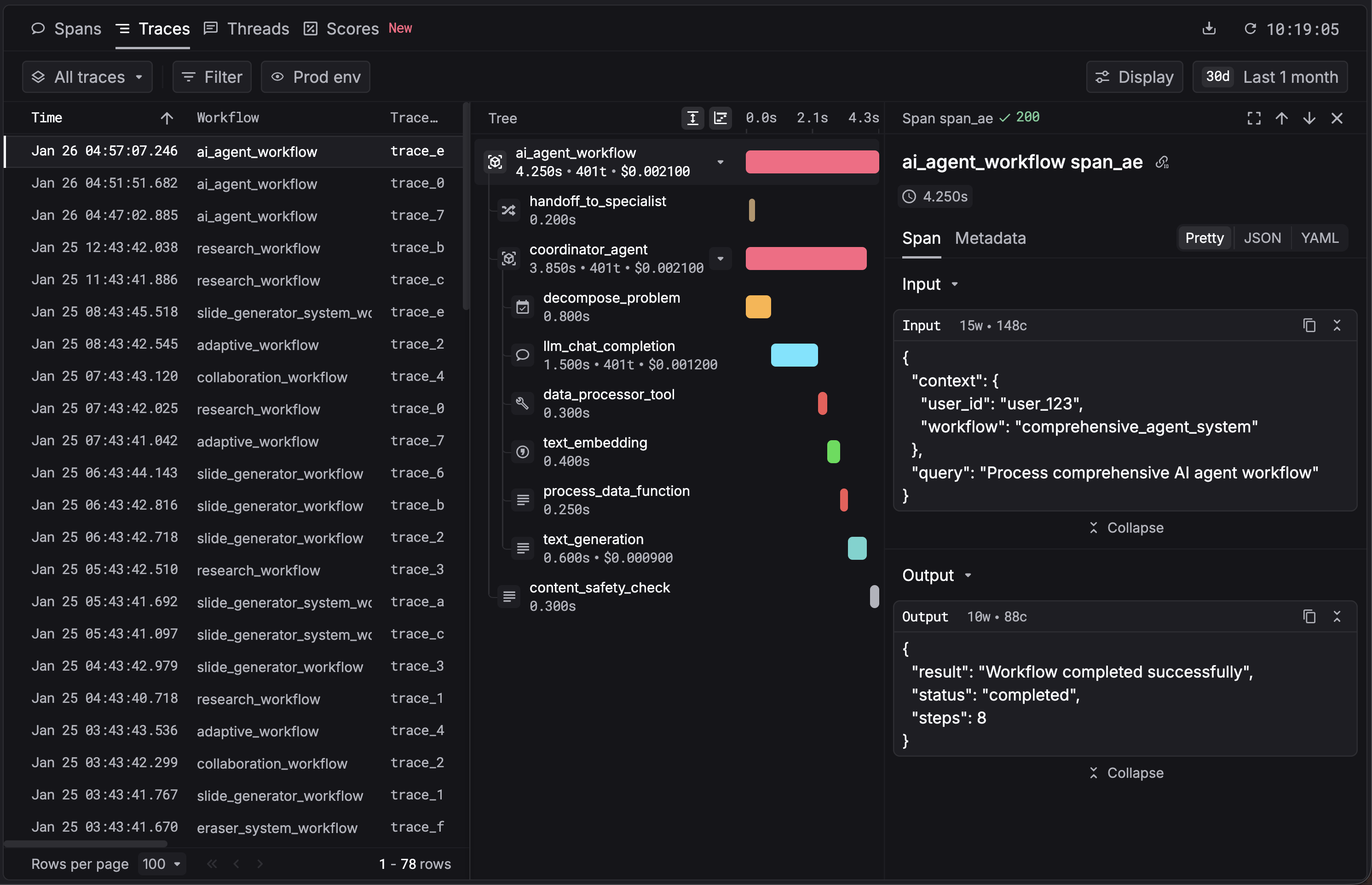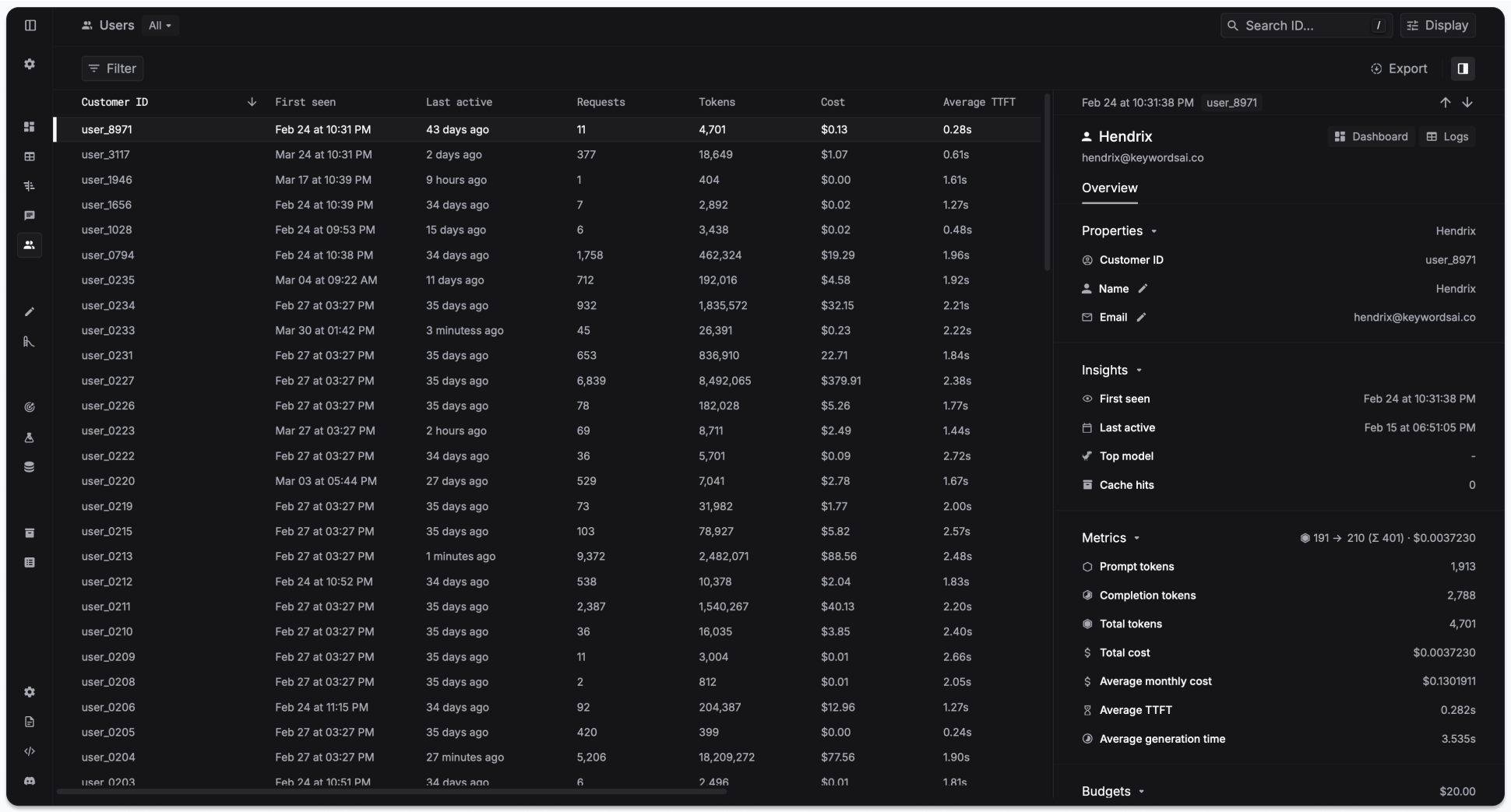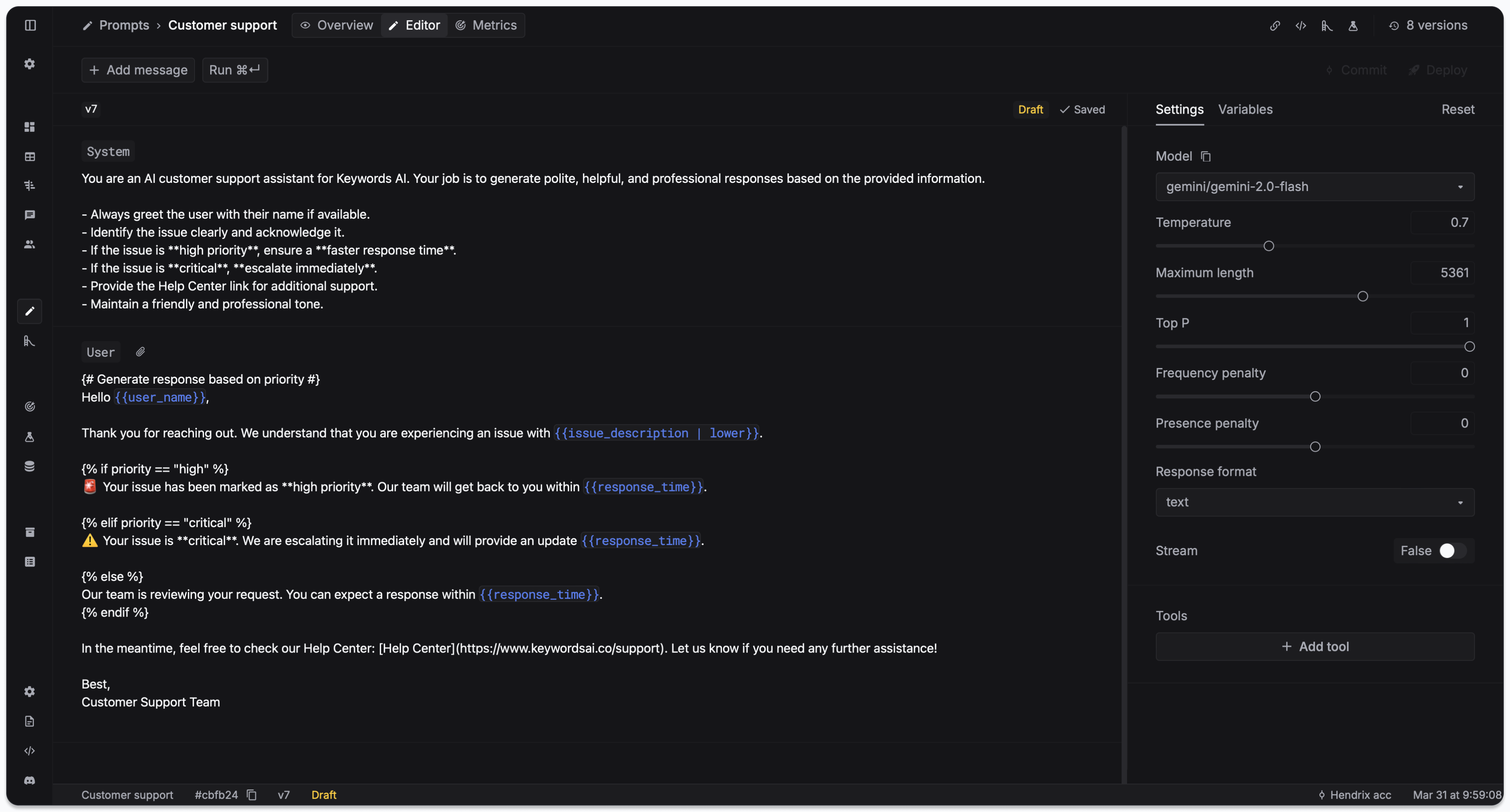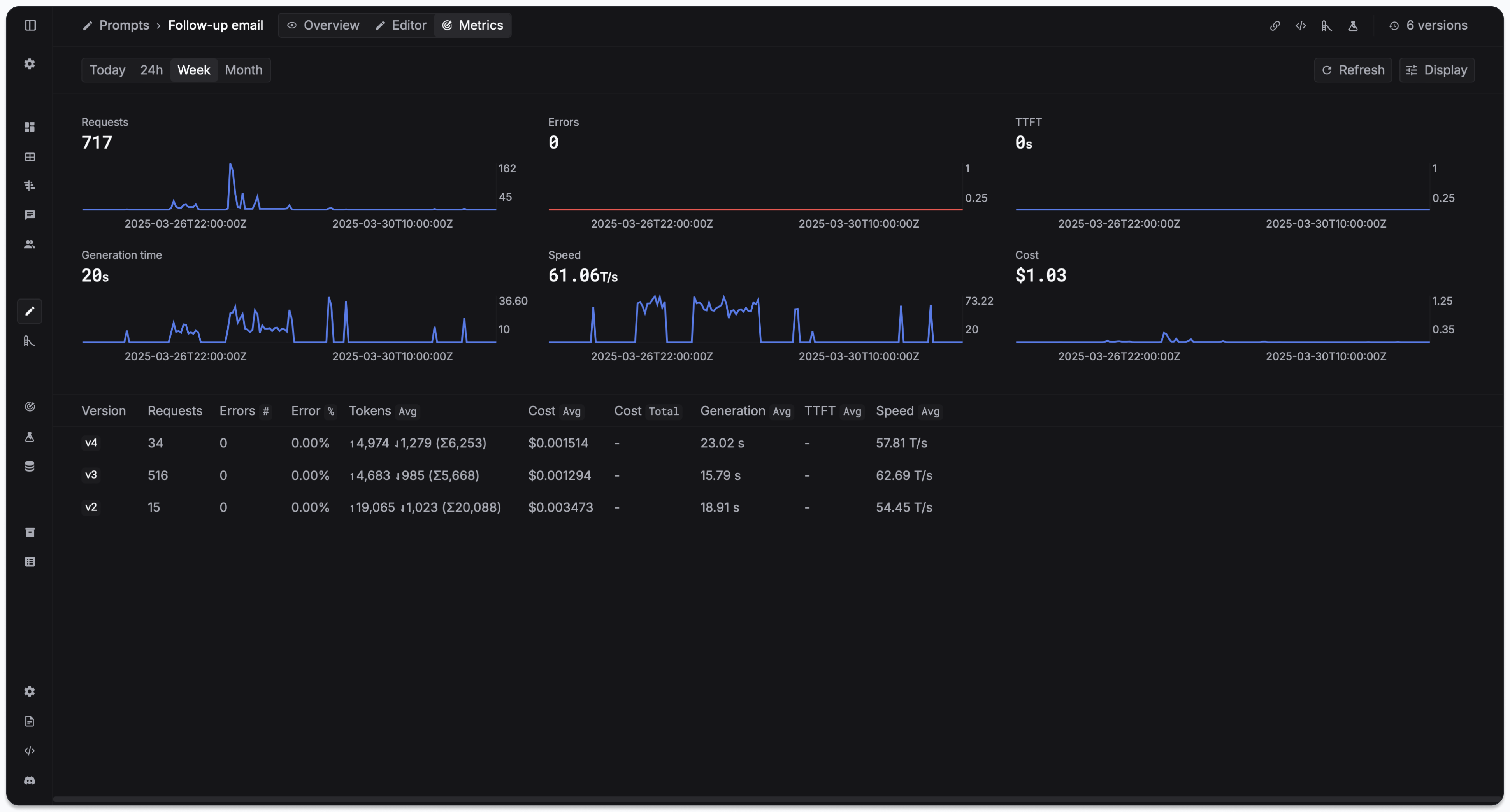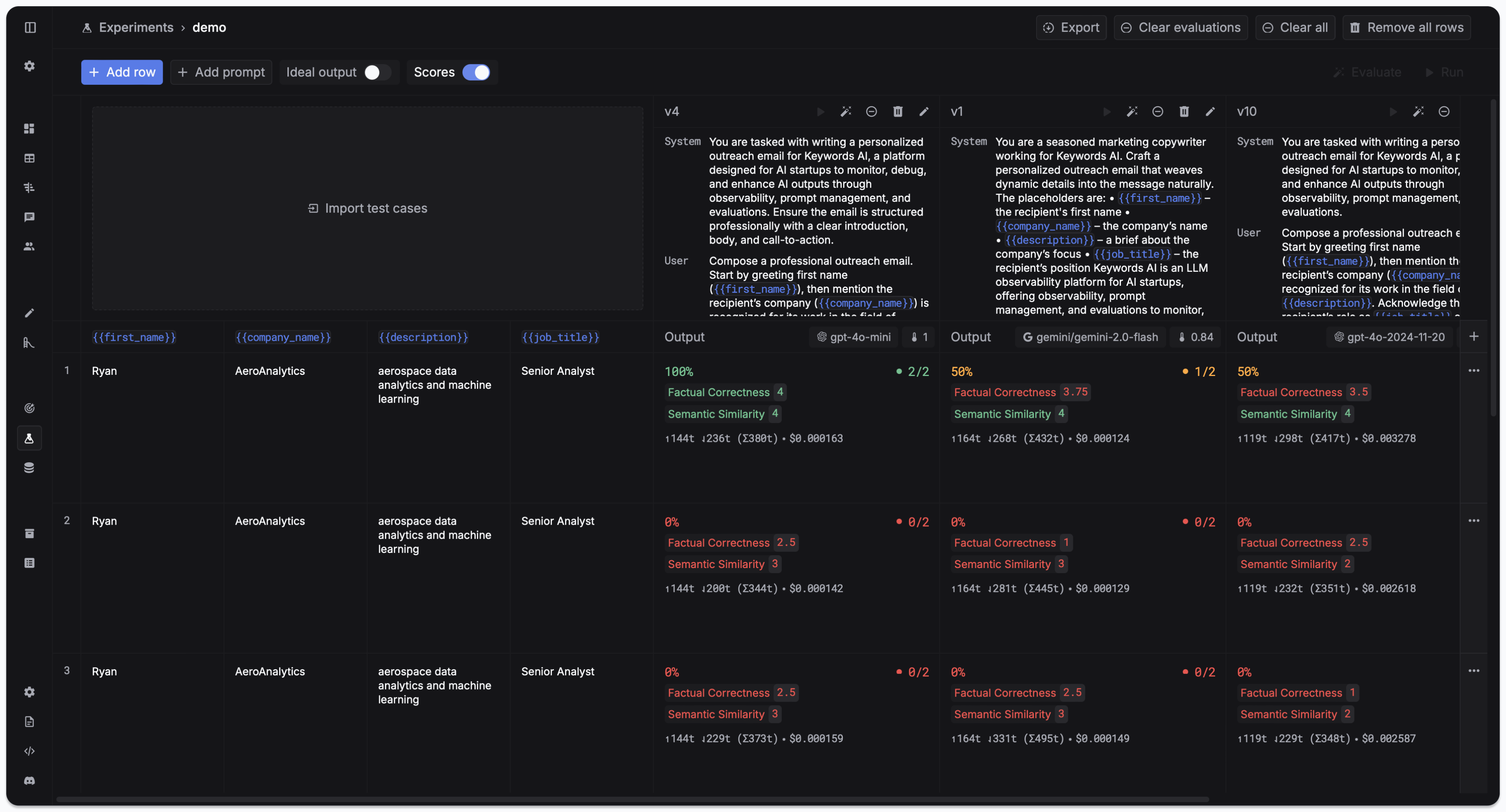What is Keywords AI?
Keywords AI is a full-stack LLM engineering platform that helps developers and PMs build reliable AI products 10x faster. In a shared workspace, product teams can monitor, optimize, and improve AI performance.Features
Observability
Monitor your LLM applications with comprehensive visibility into performance, costs, and user interactions.- Monitoring dashboard
- LLM logging
- Agent tracing
- User analytics

Logging quickstart
Send your existing LLM calls to Keywords AI for observability
Tracing quickstart
Monitor complex agent workflows step-by-step
Prompt management
Isolate prompts from code, collaborate with your team, and iterate faster with version control.- Prompt playground
- Prompt editor
- Metrics monitoring
- Version control
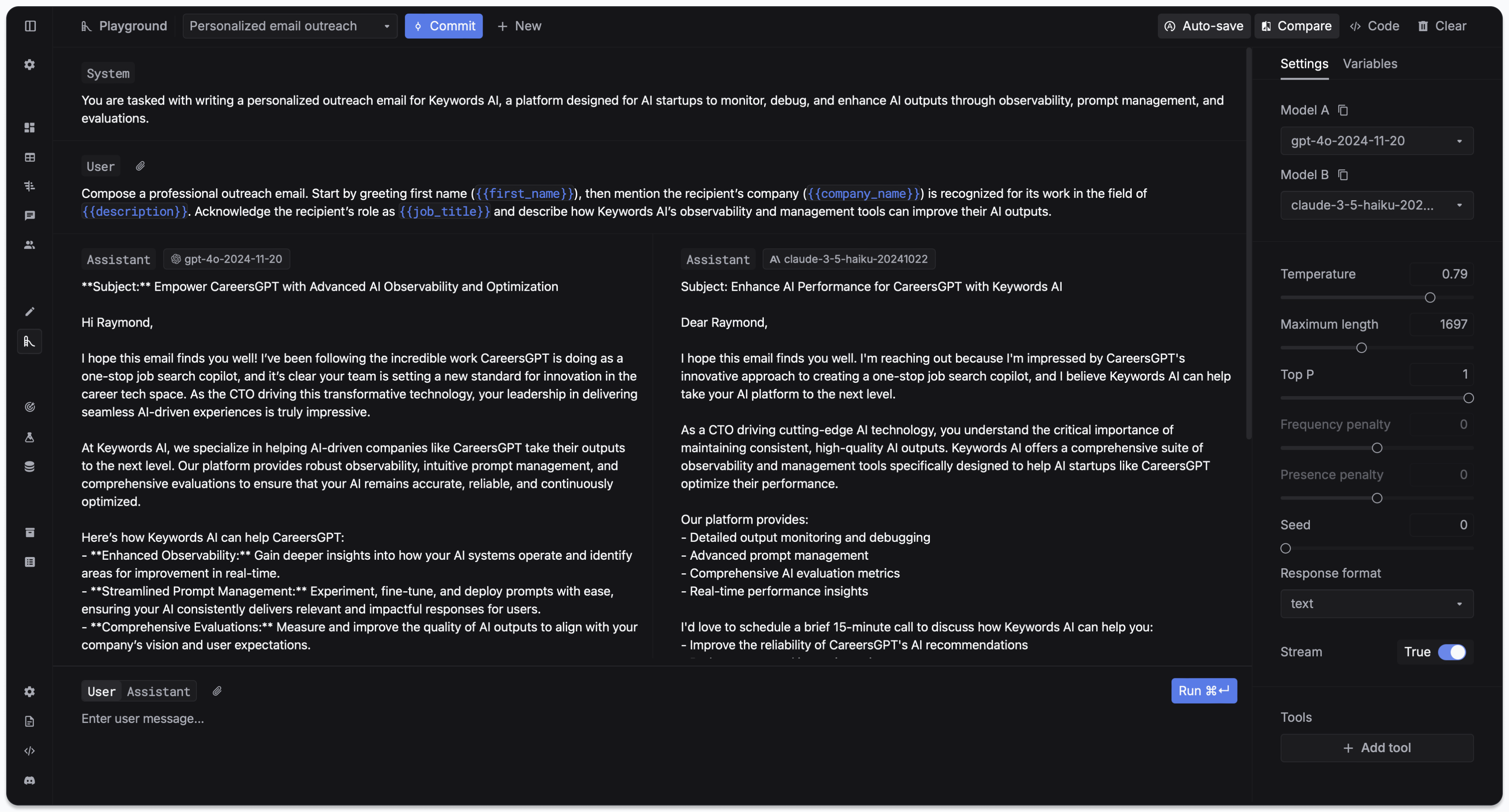
Evaluations
Test your prompts systematically with evaluators, datasets, and experiments.- Experiments
- Evaluators
- Datasets & scores

AI gateway
Interface with 250+ LLMs via one unified API with built-in optimization features.Why Keywords AI?
Keywords AI is the only platform that combines AI Gateway, Observability, Prompt Management, and Evaluations in one unified solution. Unlike other tools that focus on single aspects of LLM development, we provide everything you need to build, monitor, and improve AI applications.Unified platform
No need to integrate multiple tools - all core features in one solution
24/7 support
Dedicated support team available around the clock
Simple setup
Get started in minutes with our managed platform and straightforward integration process
Enterprise ready
SOC 2, GDPR, and HIPAA compliant with enterprise-grade security and scalability built for production environments
Platform comparison
| Feature | Keywords AI | Langfuse | Helicone | Braintrust |
|---|---|---|---|---|
| AI gateway | ✅ | ❌ | ✅ | Limited |
| Observability | ✅ | ✅ | ✅ | ✅ |
| Prompt management | ✅ | ✅ | Limited | ✅ |
| Evaluations | ✅ | ✅ | ❌ | ✅ |
| Team collaboration | ✅ | ✅ | ✅ | ✅ |
| Setup complexity | Simple | Hard | Simple | Medium |
| Hosting | Managed | Open Source | Managed | Enterprise |
| Support service | 24/7 dedicated | GitHub (24-48h) | Contact form | Support center |