Overview
Decorators provide the simplest way to add comprehensive tracing to your LLM workflows without modifying your existing code structure. By adding@workflow and @task decorators to your functions and classes, you can automatically capture detailed execution traces that show the complete hierarchy of your LLM operations.
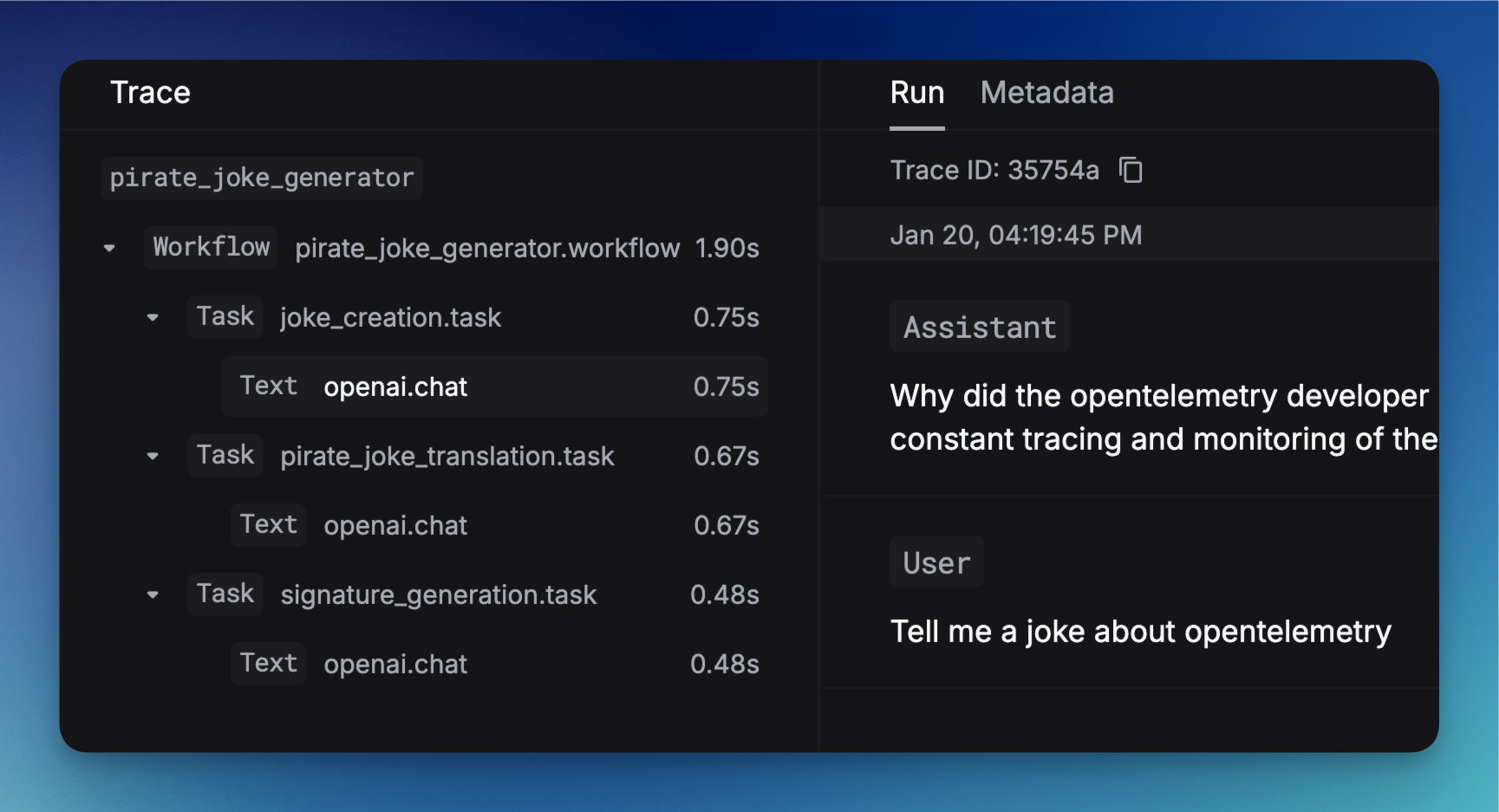
Compatibility
| Integration | Support | Notes |
|---|---|---|
| Keywords AI Native | ✅ | Built-in tracing with Keywords AI SDK |
| OpenAI SDK | ✅ | Python only |
| OpenAI Agents SDK | ❌ | Use trace processors instead - see OpenAI Agents SDK integration |
| Vercel AI SDK | ❌ | Not currently supported |
Integration
Setup
Make sure if have everything ready before you start.
Implementation
- Keywords AI Native
Annotate your workflows
Use the@workflow and @task decorators to instrument your code:Full example with LLM calls
This example demonstrates a complete LLM workflow with three sequential tasks:- Joke Creation (
joke_creation): Generates an original joke about OpenTelemetry using GPT-3.5-turbo - Pirate Translation (
pirate_joke_translation): Transforms the joke into pirate language - Signature Generation (
signature_generation): Adds a creative signature to the final pirate joke
@workflow decorator wraps the entire process, while each @task decorator instruments individual LLM operations.Decorate classes for object-oriented workflows:
How to see this in the platform
Once you’ve implemented decorators in your code and executed your workflows, you can view the traces in the Keywords AI platform:Accessing traces
- Navigate to the Traces page in your Keywords AI dashboard
- You’ll see a list of all your traced workflows and tasks
Understanding the trace view
- Workflow overview: See the complete execution flow of your decorated workflows
- Task breakdown: View individual tasks within each workflow, including execution time and status
- LLM call details: Inspect the actual requests and responses for each LLM operation
- Performance metrics: Analyze latency, token usage, and costs for each operation
- Error tracking: Identify and debug failures in your workflows
Example trace visualization
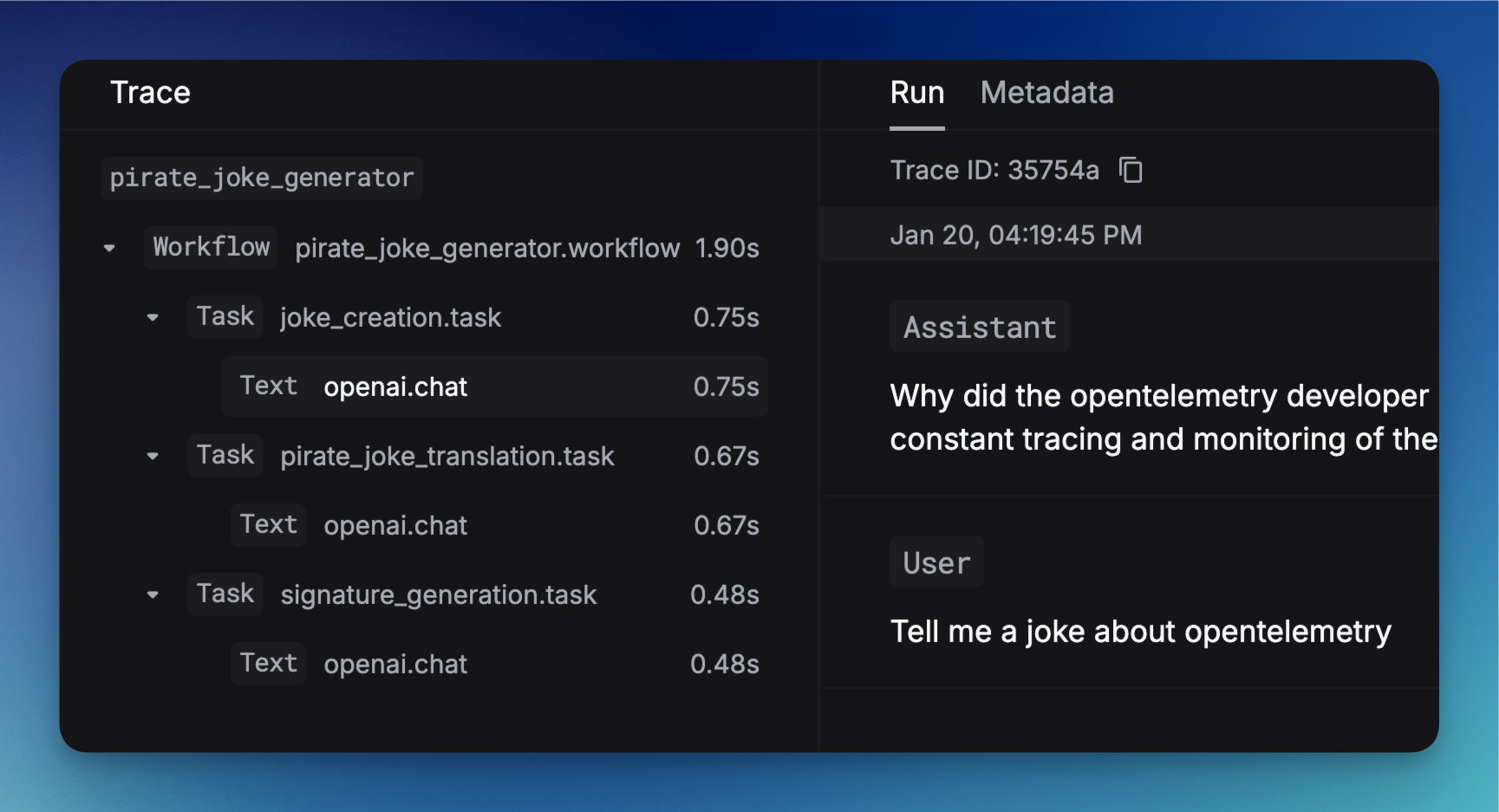
- The parent workflow (e.g.,
joke_workflow,vercel_ai_workflow,openai_workflow) - Individual tasks (e.g.,
joke_creation,generate_text,researcher_agent) - Execution timeline and dependencies
- LLM call metadata and performance metrics