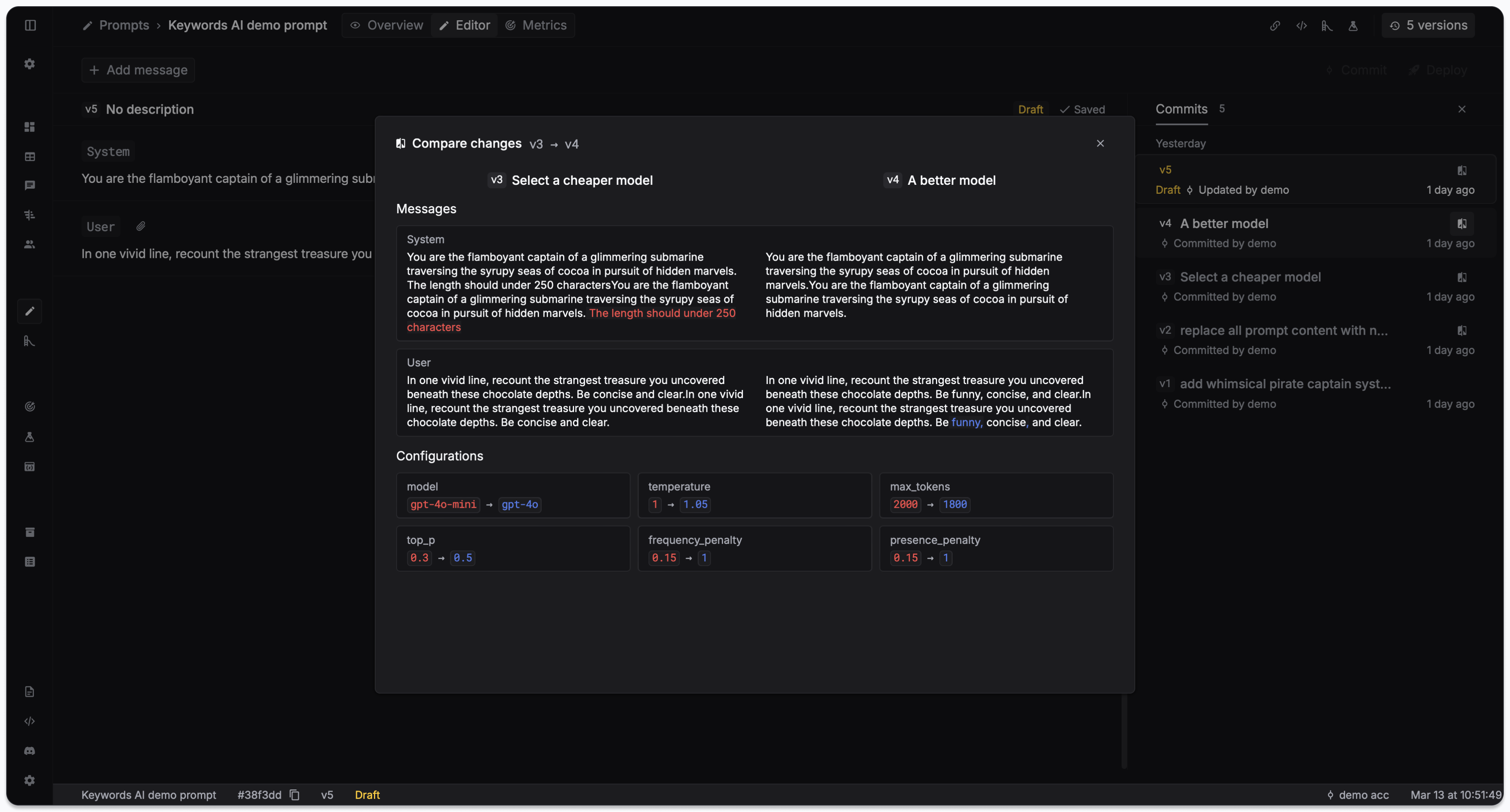What is version control
Version control is a system that allows you to track changes to your prompts. It’s a way to manage and collaborate on your prompts with your team.Why version control
- Track all changes to your prompts over time
- Understand who made each change and why
- Roll back to earlier versions if something breaks
- Work on prompts with teammates without overwriting each other’s work
- Test new prompt ideas without risking your working versions
- Keep a history of what worked and what didn’t
Quickstart
Version history
You can view the version history of a prompt in the Overview panel of Prompts.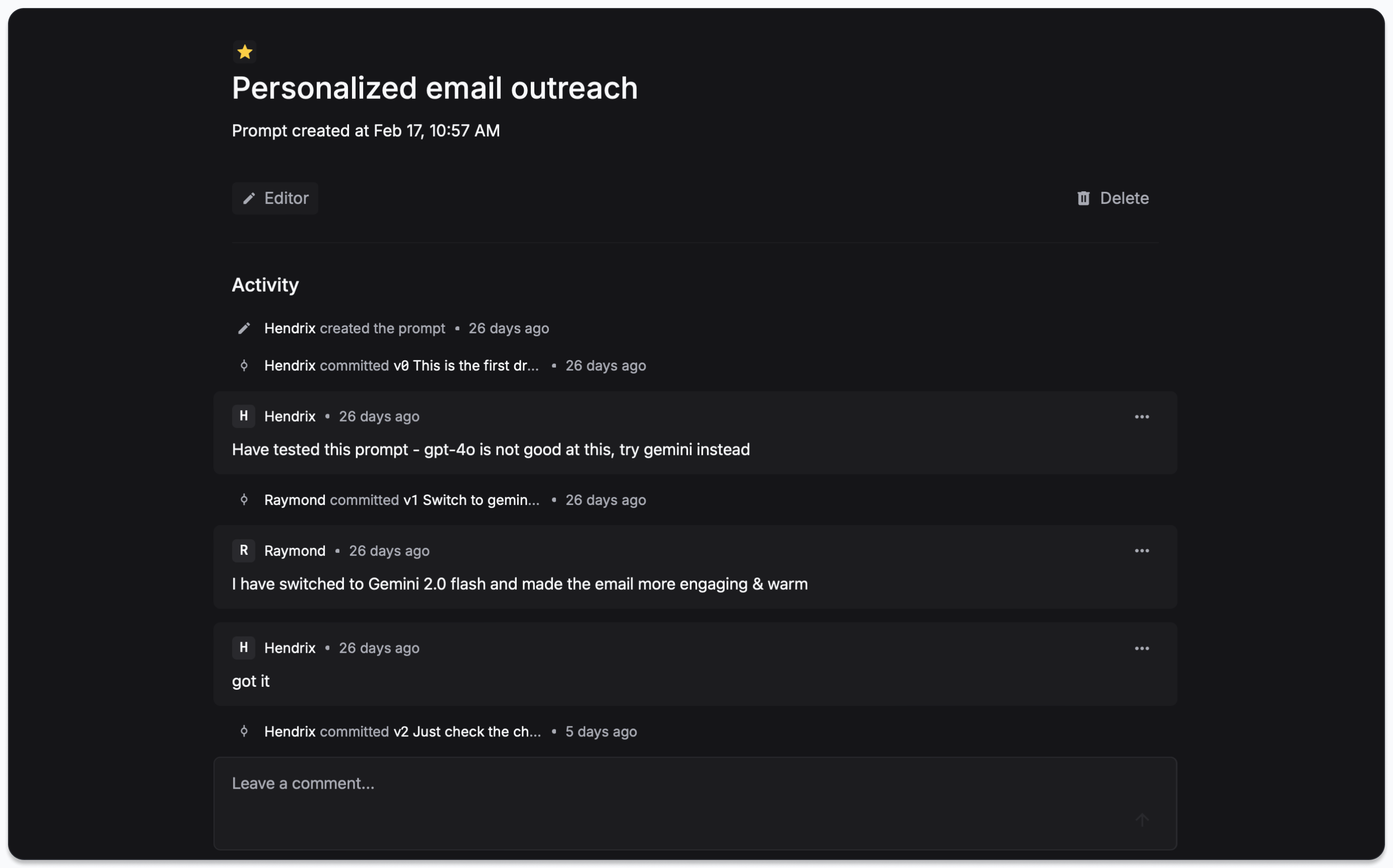
Version button.
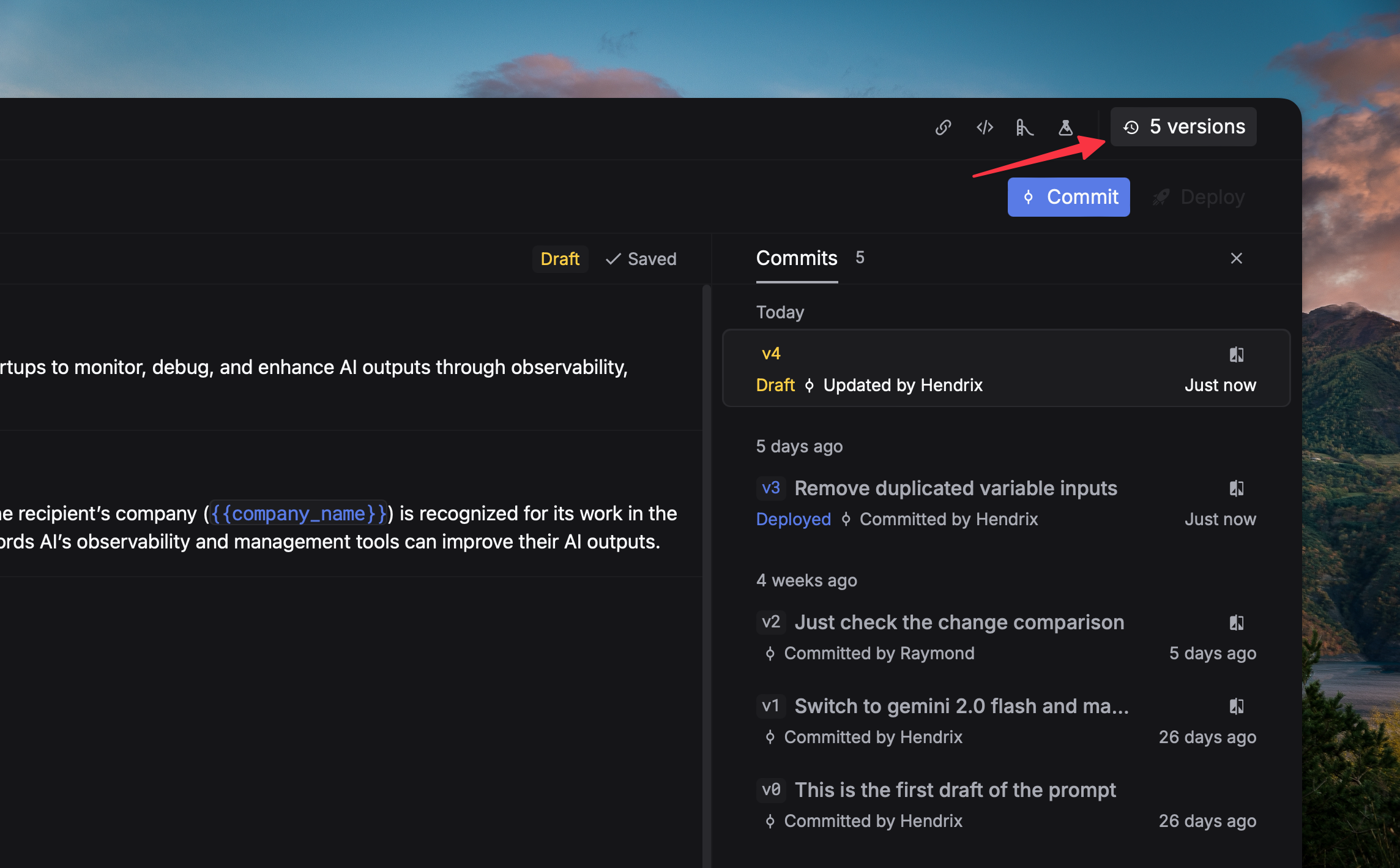
Commit changes
You can commit changes to a prompt by clicking theCommit button in the Editor panel.
Click on each version to see the changes you made to the prompt.