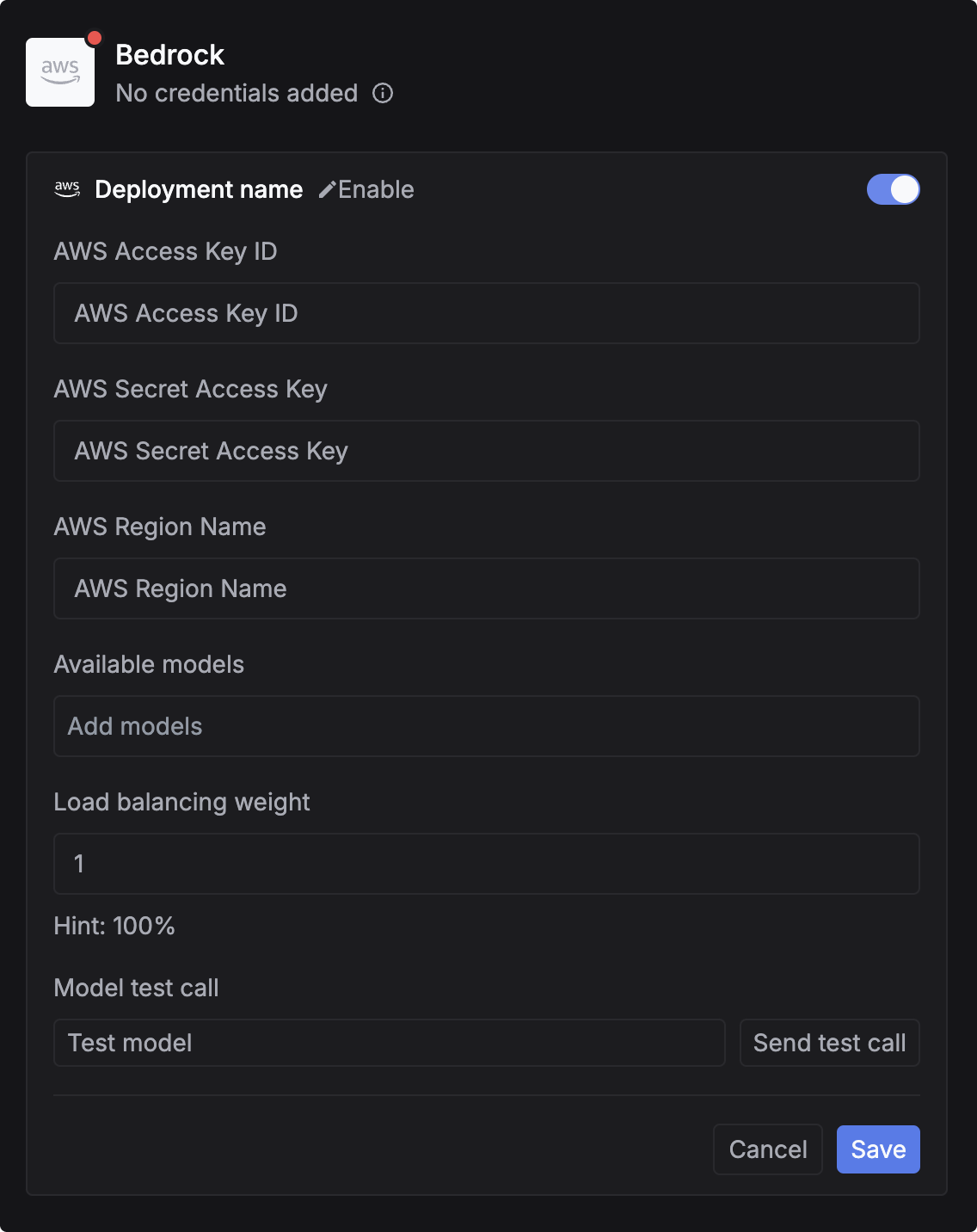AWS Bedrock models compatibility
✅ Supported Frameworks
✅ Supported Frameworks
❌ Unsupported Frameworks
❌ Unsupported Frameworks
Add AWS Bedrock API keys
There are 2 ways to add your AWS Bedrock credentials to your requests:Via UI
Go to the Providers page
Go to Providers page

(Optional) Choose models you want to use credits
You can choose the models you want to use your credits with. Just simply type the model ID from the Models page and copy the model id and paste it in the Available models. Press 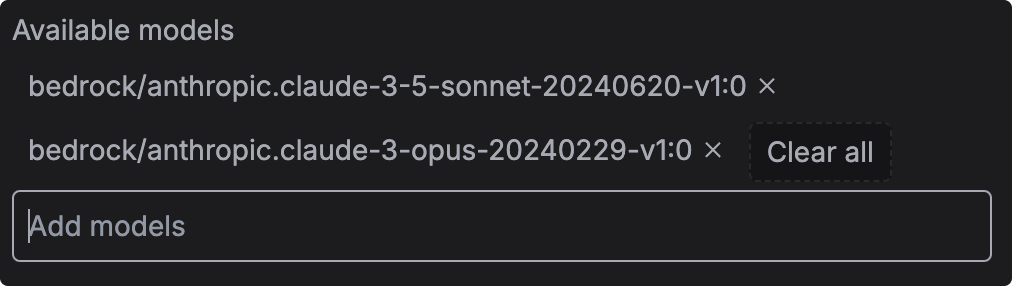
Enter to add the model.Leave it empty to apply your credentials for all AWS Bedrock models.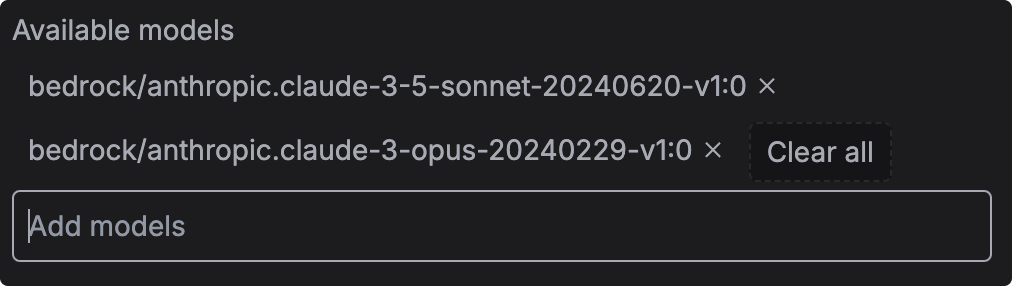
Add it in code
Addcustomer_credentials parameter in your request body to use your own AWS Bedrock credits.
Override credentials for a particular model. (Optional)
One-off credential overrides. Instead of using what is uploaded for each provider, this targets credentials for individual models.Full request example
Example
Example
Requirements
- Ensure your deployment name matches those listed on our Models page.
- Confirm that your models are available in the region specified by your credentials.
How to get your AWS Bedrock credentials
- Go to
https://aws.amazon.com/and click onSign In to the Console. - Choose your region and click on
Security credentialsin the top right corner. - Click on
Access keysand thenCreate New Access Key. - You will see your
Access key IDandSecret access key. Copy these values and use them in theaws_access_key_idandaws_secret_access_keyfields in the request body. - You can find your
aws_region_namein the URL of the AWS console. For example, if the URL ishttps://us-west-2.console.aws.amazon.com/, then theaws_region_nameisus-west-2.