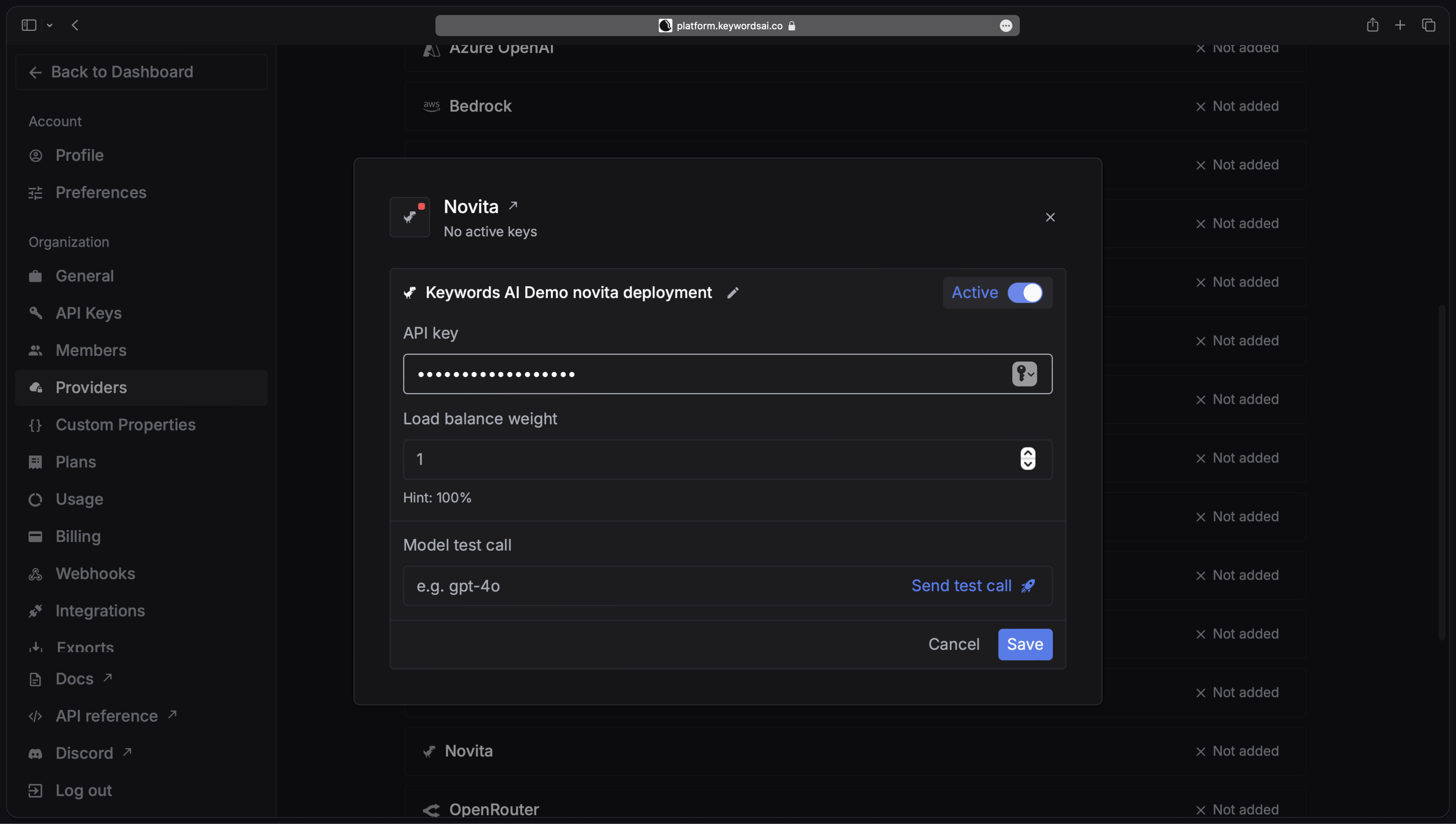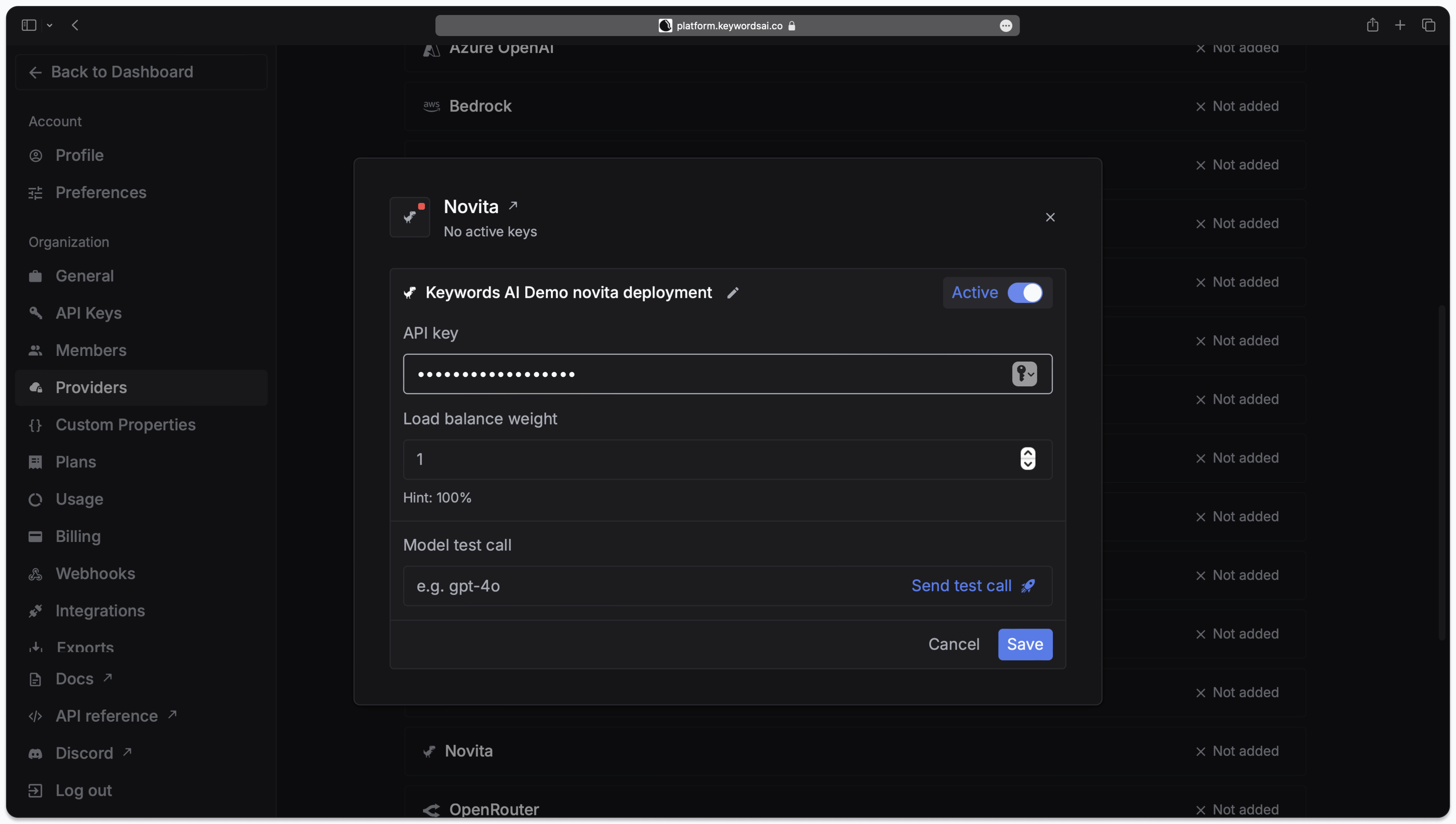Novita AI models compatibility
✅ Supported Frameworks
✅ Supported Frameworks
❌ Unsupported Frameworks
❌ Unsupported Frameworks
Add Novita AI API keys
There are 2 ways to add your Novita AI credentials to your requests:Via UI
Go to the Providers page
The Providers page allows you to add your own credentials for each provider. Currently, over 20+ providers are supported.

Call Novita AI models
You can now call Novita AI models on Keywords AI platform.Go to Models page and select 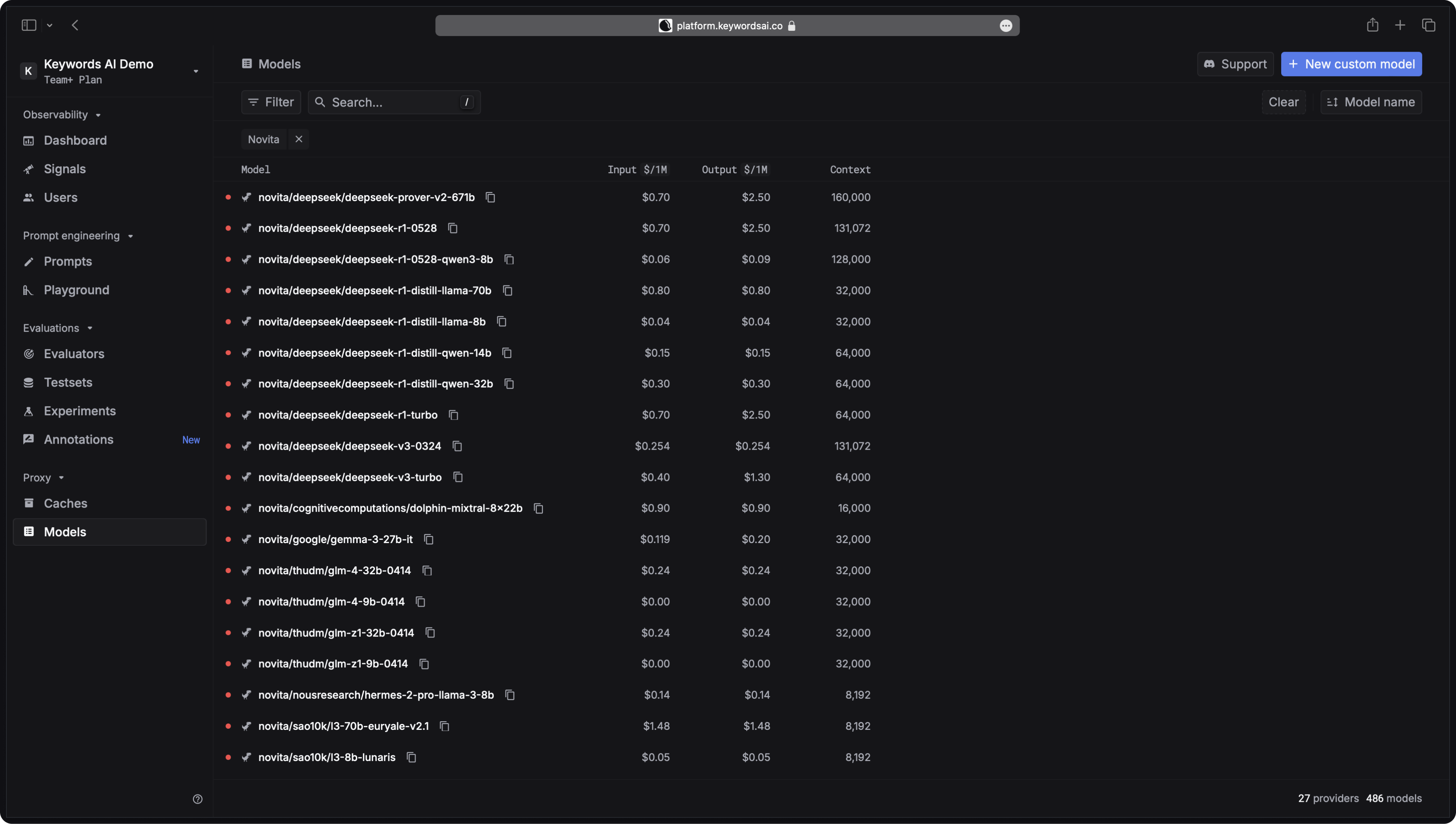
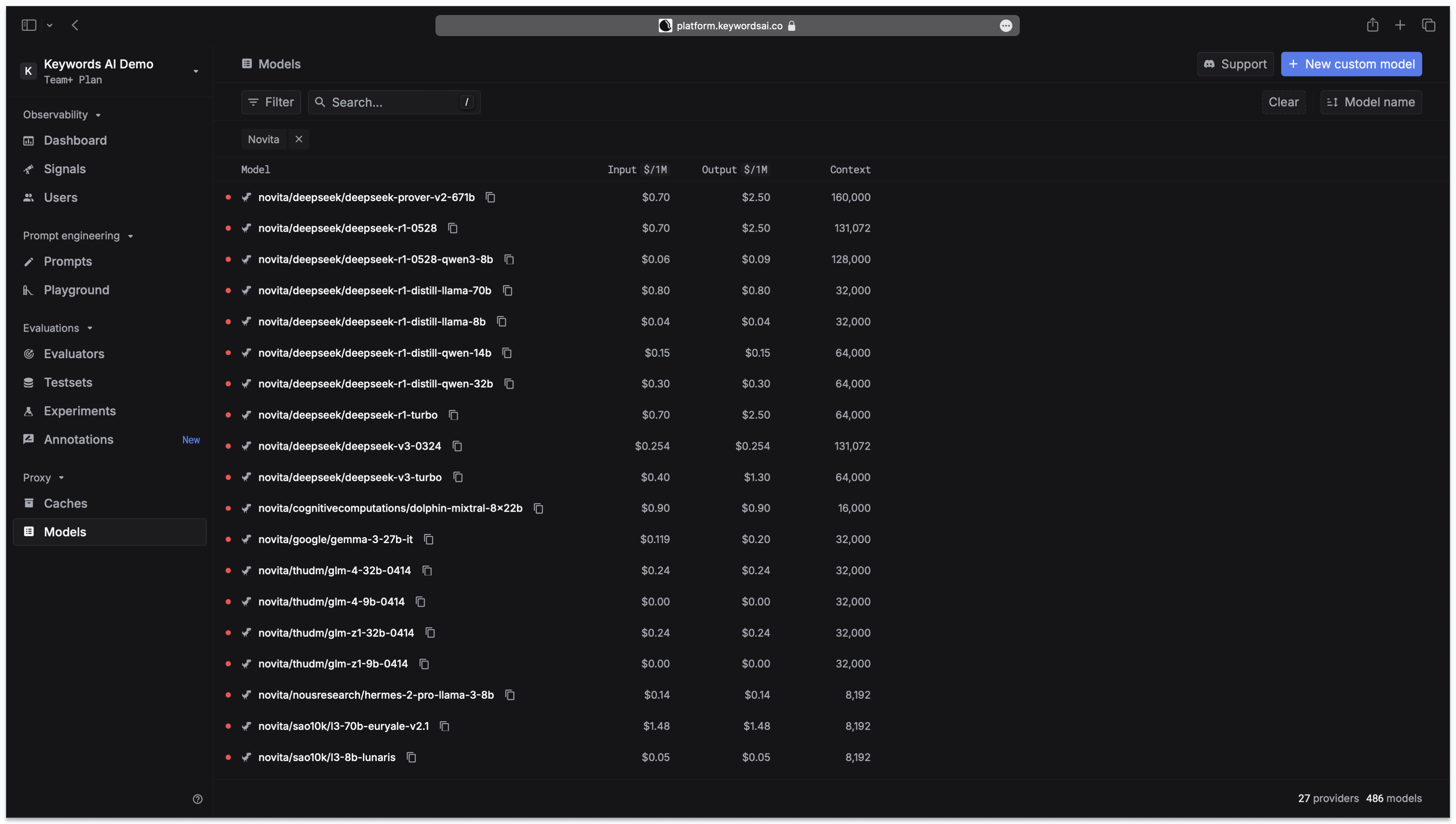 Then add the correct Novita AI model ID in the Check out LLM proxy to know more about how to use the models.
Then add the correct Novita AI model ID in the Check out LLM proxy to know more about how to use the models.
Novita AI from the provider dropdown.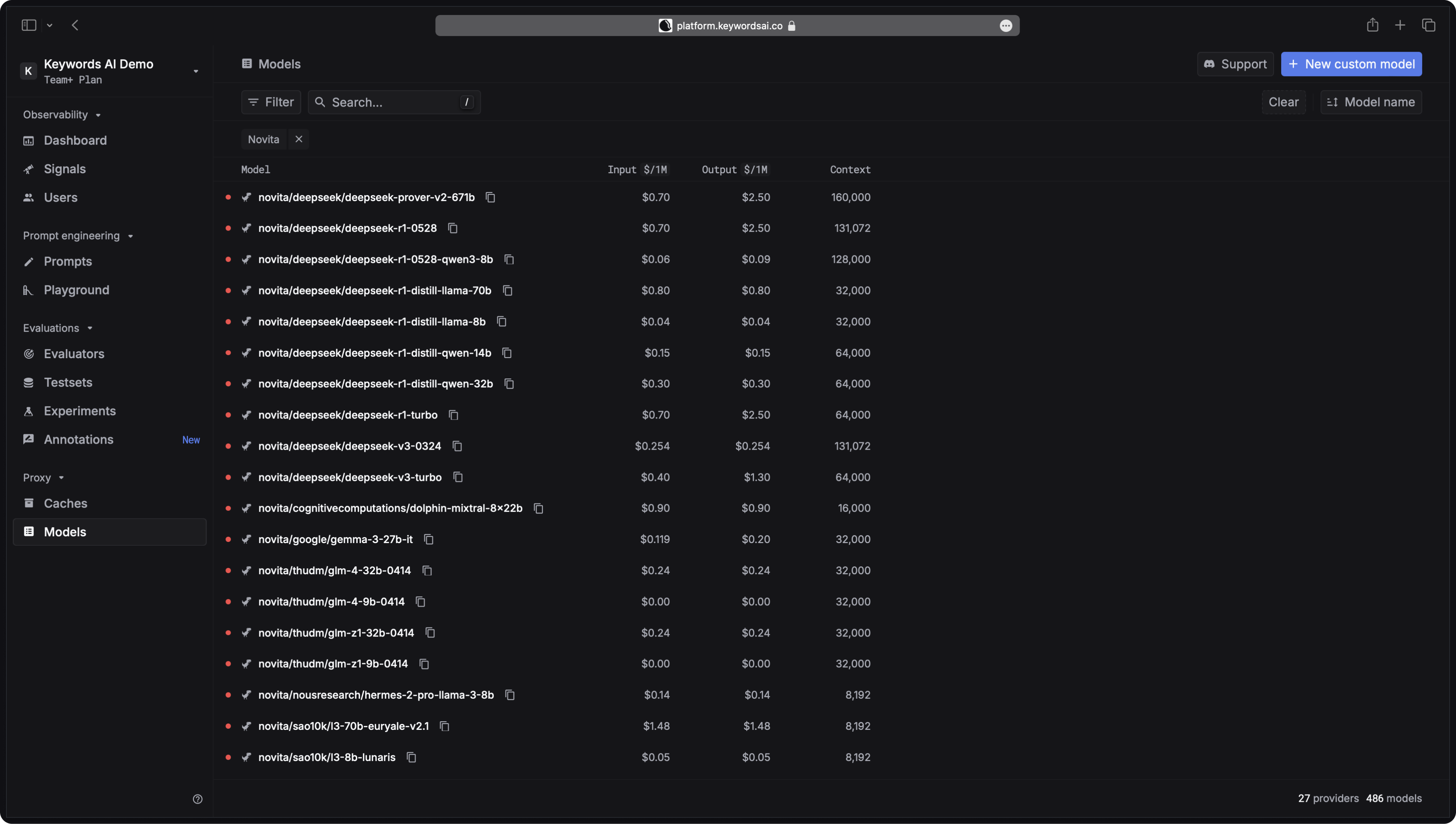
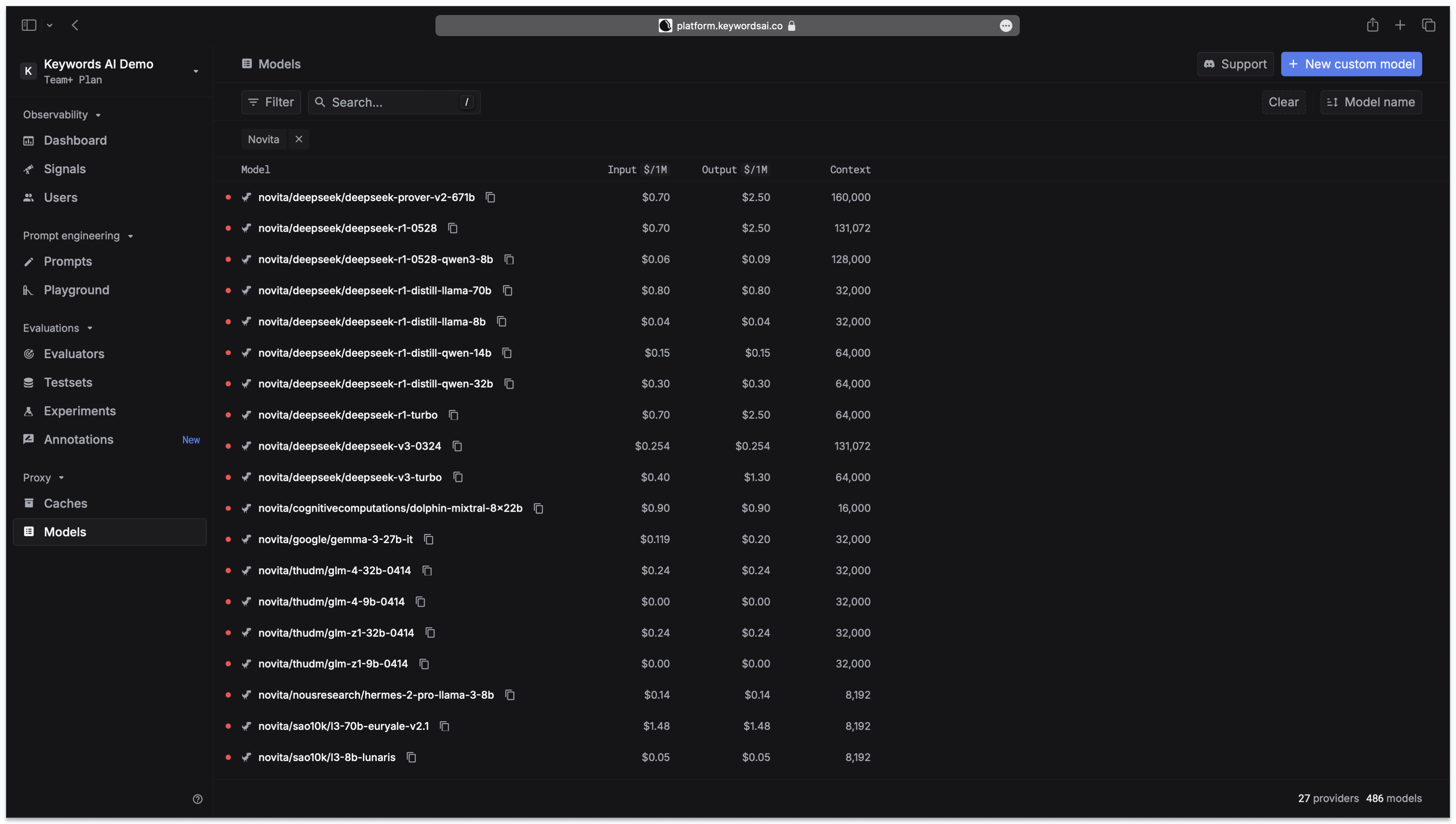 Then add the correct Novita AI model ID in the
Then add the correct Novita AI model ID in the Model field.Example