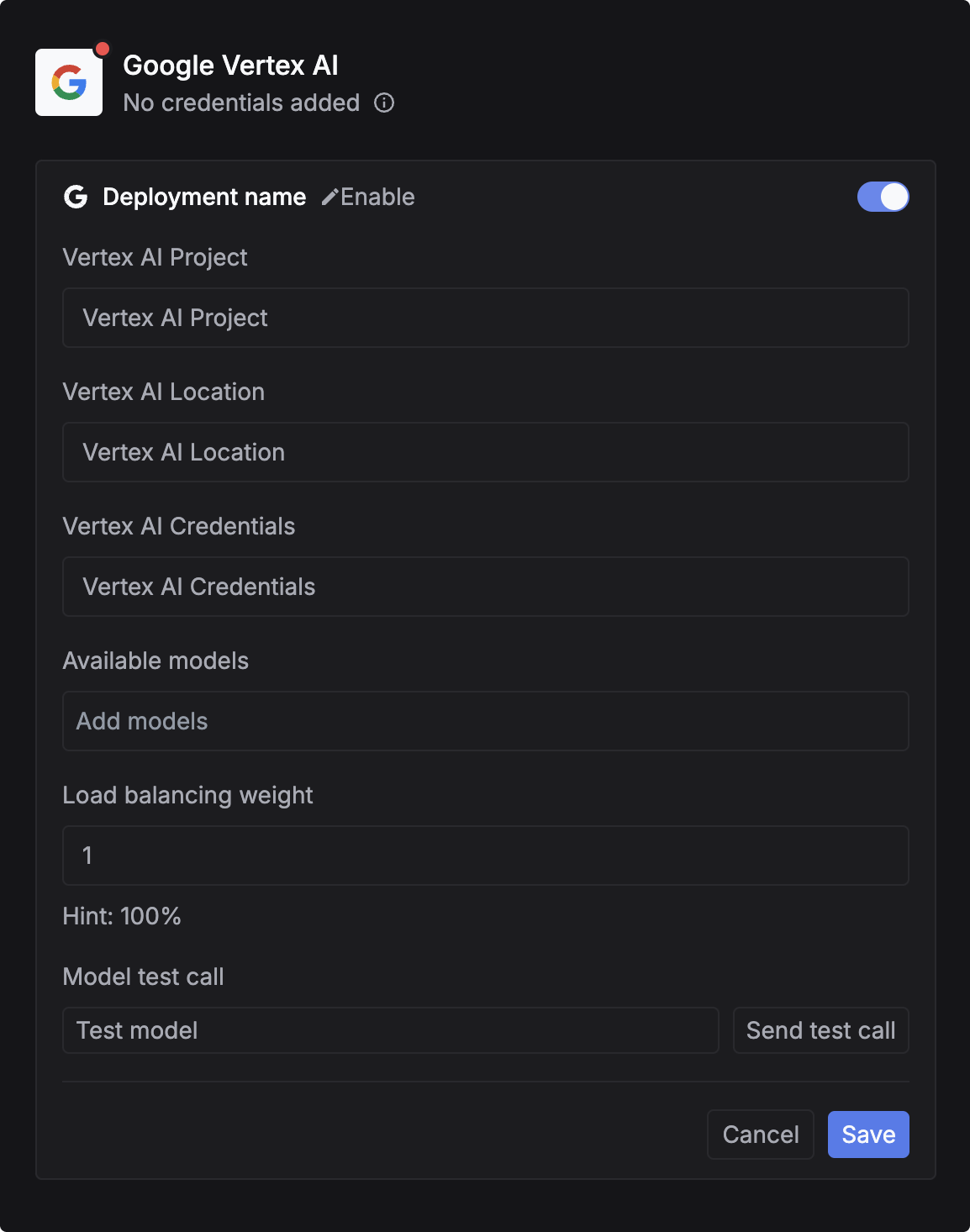Google Vertex AI models compatibility
✅ Supported Frameworks
✅ Supported Frameworks
❌ Unsupported Frameworks
❌ Unsupported Frameworks
Add Google Vertex AI API keys
There are 2 ways to add your Google Vertex AI credentials to your requests:Via UI
Google credentials are little bit tricky. You can follow this video to get your credentials:Go to the Providers page
Go to Providers page

(Optional) Choose models you want to use credits
You can choose the models you want to use your credits with. Just simply type the model ID from the Models page and copy the model id and paste it in the Available models. Press 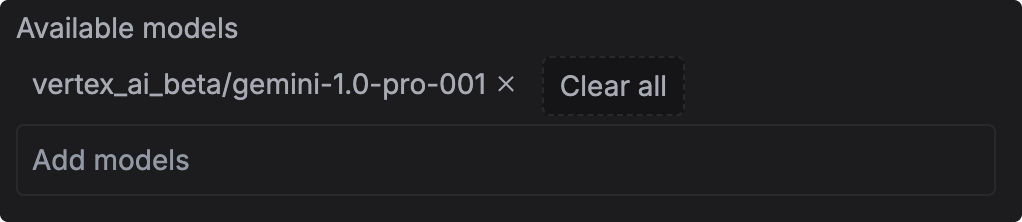
Enter to add the model.Leave it empty to apply your credentials for all Vertex AI models.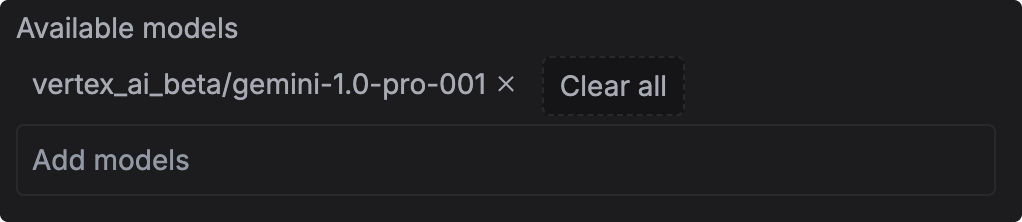
Via Code
Addcustomer_credentials parameter in your request body to use your own Vertex AI credits.
Override credentials for a particular model. (Optional)
One-off credential overrides. Instead of using what is uploaded for each provider, this targets credentials for individual models.Requirements
- Ensure your deployment name matches those listed on our Models page.
- Confirm that your models are available in the region specified by your credentials.
How to get your Vertex AI credentials
- Run
gcloud initto initialize the gcloud CLI. - Run
gcloud infoto get the path of your credential. You will see a line likeUser Config Directory: [/home/USERNAME/.config/gcloud] - You will find a file named
application_default_credentials.jsonin the path you got from the previous step. This file contains your credentials. - Load this json file into the
vertex_ai_credentialsfield in the request body.
Full request example
Example
Example