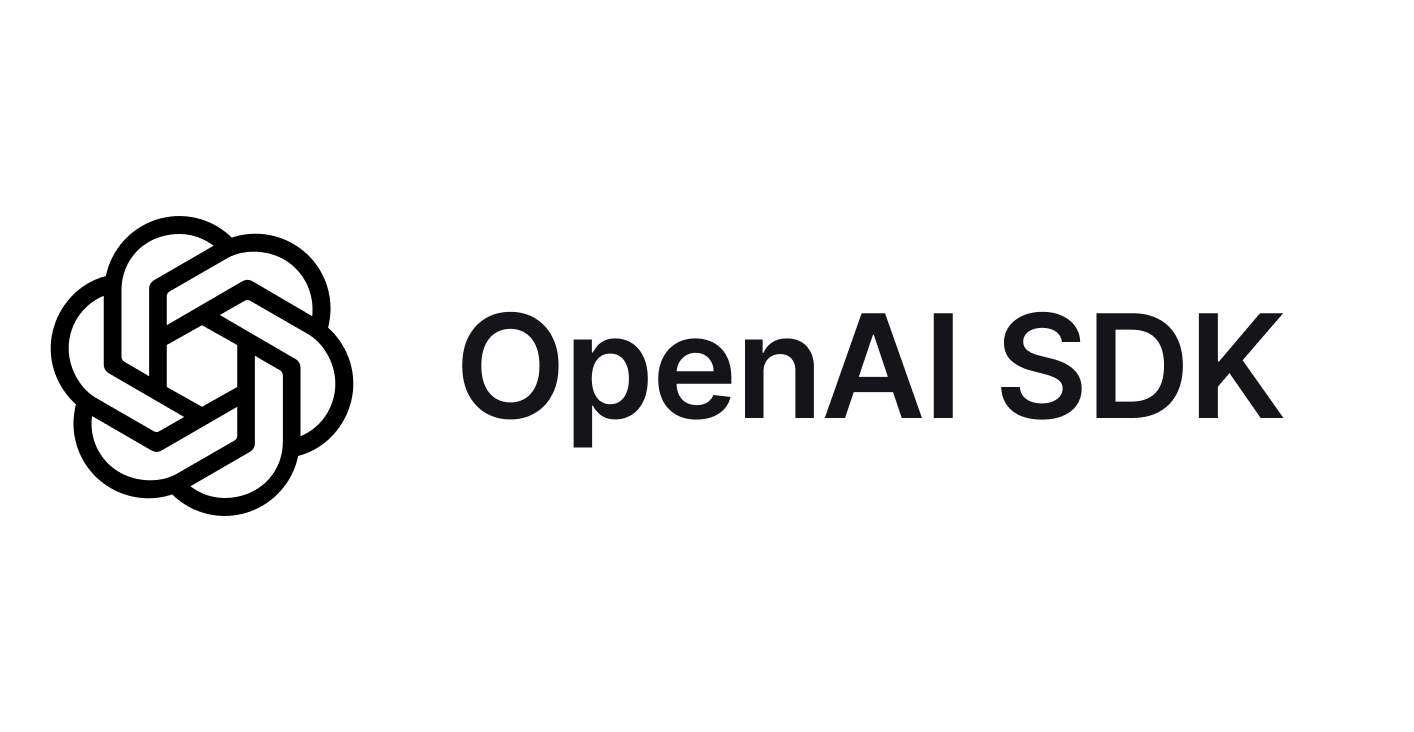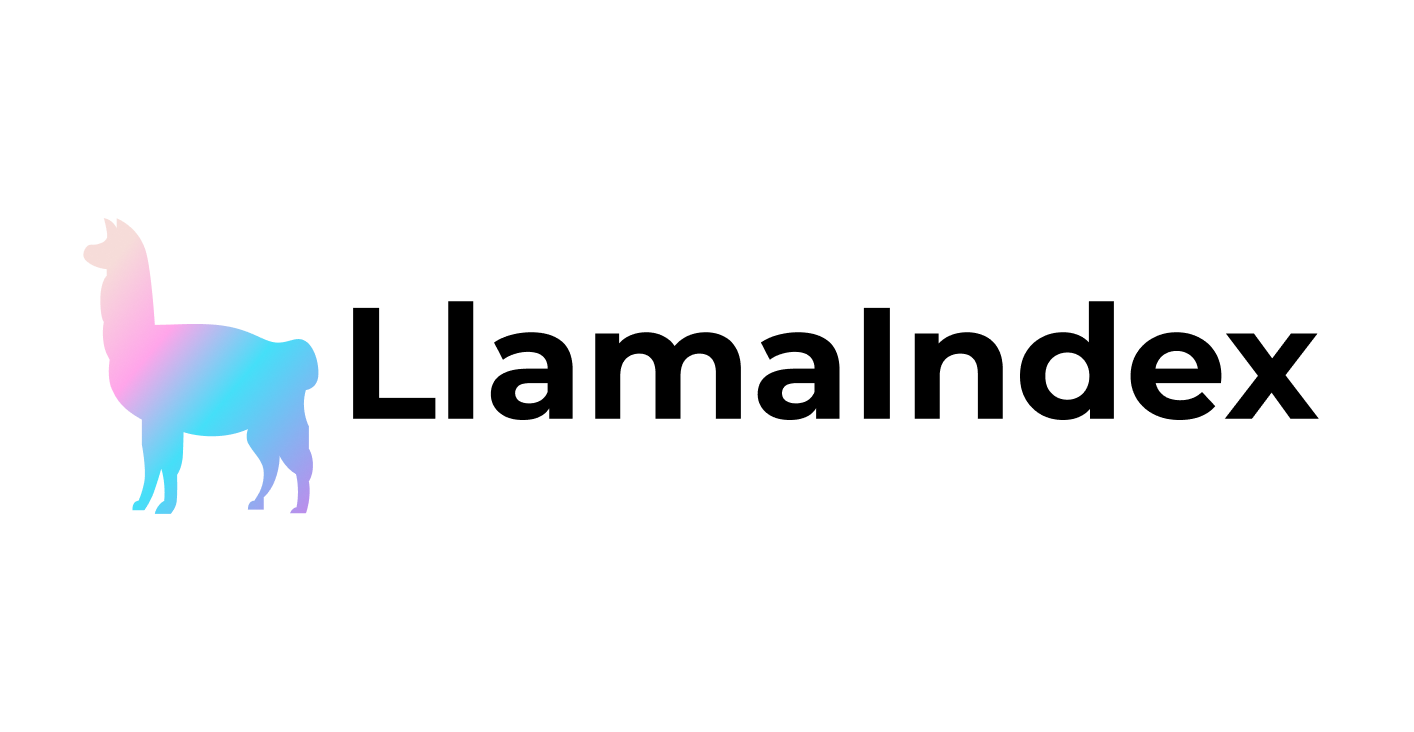What is AI gateway?
Keywords AI’s AI Gateway is a gateway that lets you interface with 250+ large language models (LLMs) via one unified API.Considerations:
- May not be suitable for products with strict latency requirements (50 - 150ms added).
- May not be ideal for those who do not want to integrate a third-party service into the core of their application.
Use AI gateway
1. Get your Keywords AI API key
After you create an account on Keywords AI, you can get your API key from the API keys page.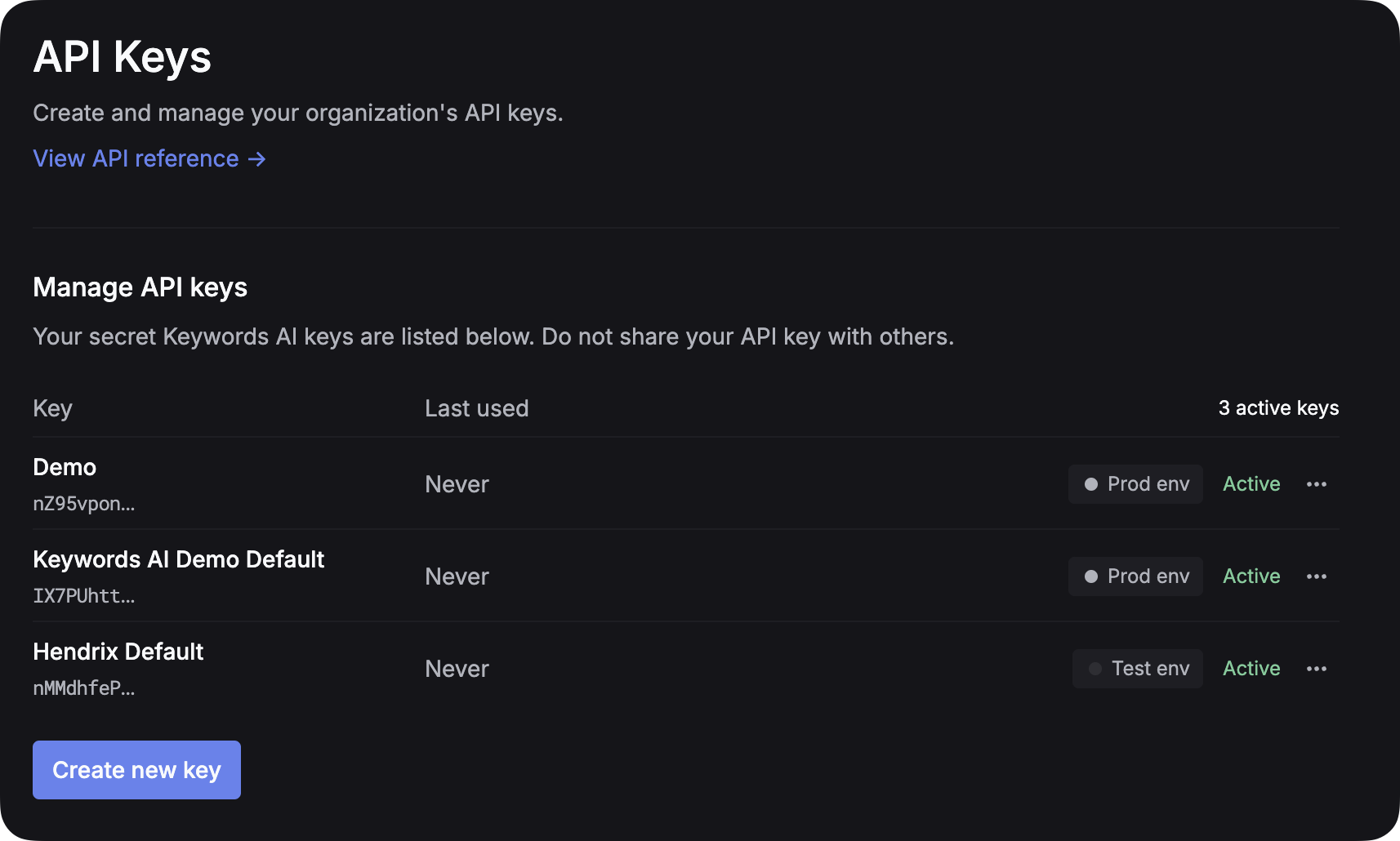
2. Set up LLM provider API key
For all AI gateway users, you have to add your own credentials to activate AI gateway. We will use your credentials to call LLMs on your behalf.
3. Call a LLM
You can use the standard API call to connect 250+ LLMs.4. Parameters
OpenAI Parameters
OpenAI Parameters
We support all OpenAI parameters, which is the standard format for LLMs. You can check out important OpenAI parameters in this page. You can also learn more about OpenAI parameters here.
Keywords AI Parameters
Keywords AI Parameters
Use these when you want to achieve specific goals. For example, you can use
fallback_models to specify fallback models when the primary model is down. You can check out all Keywords AI parameters in this page.