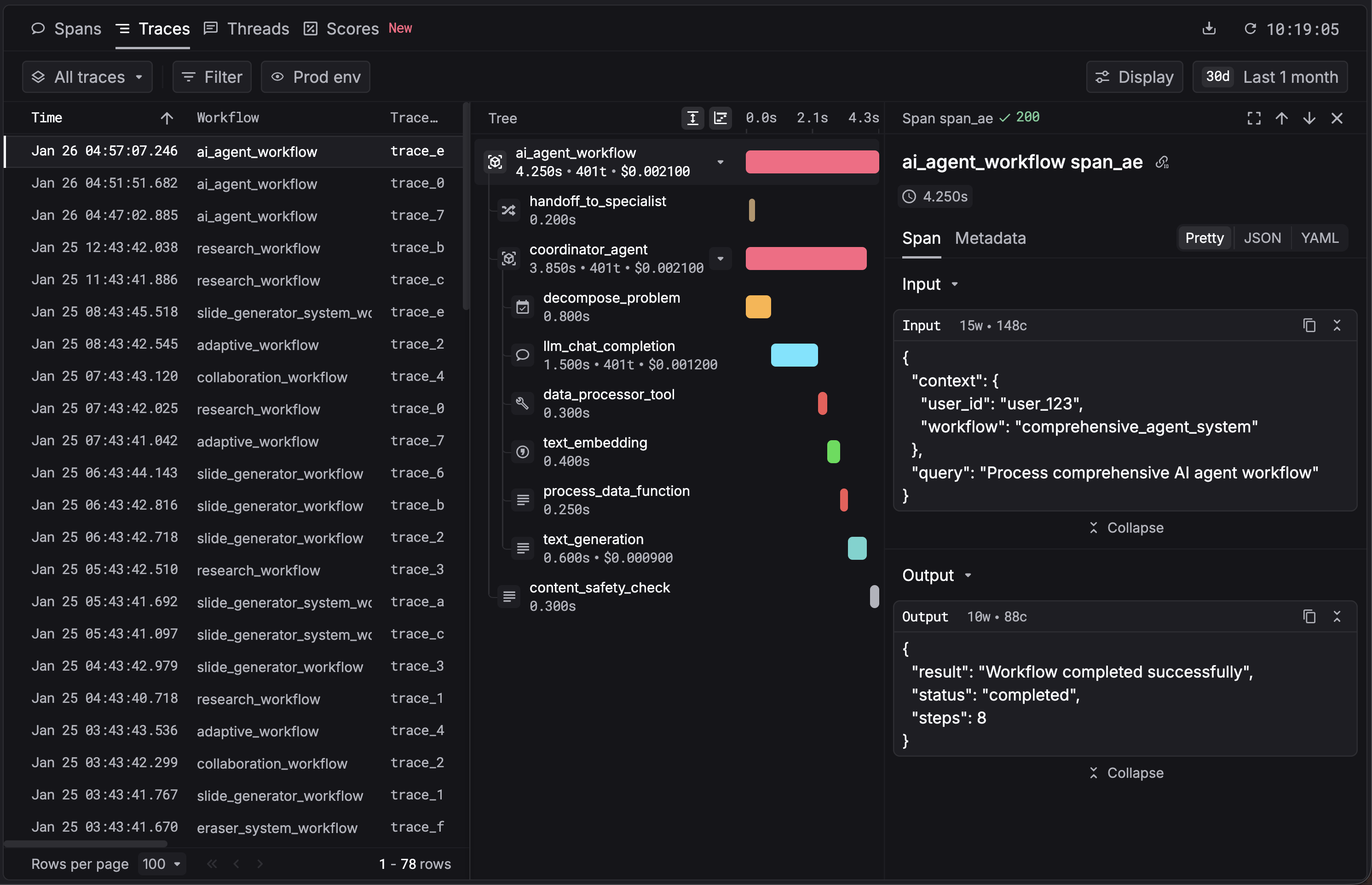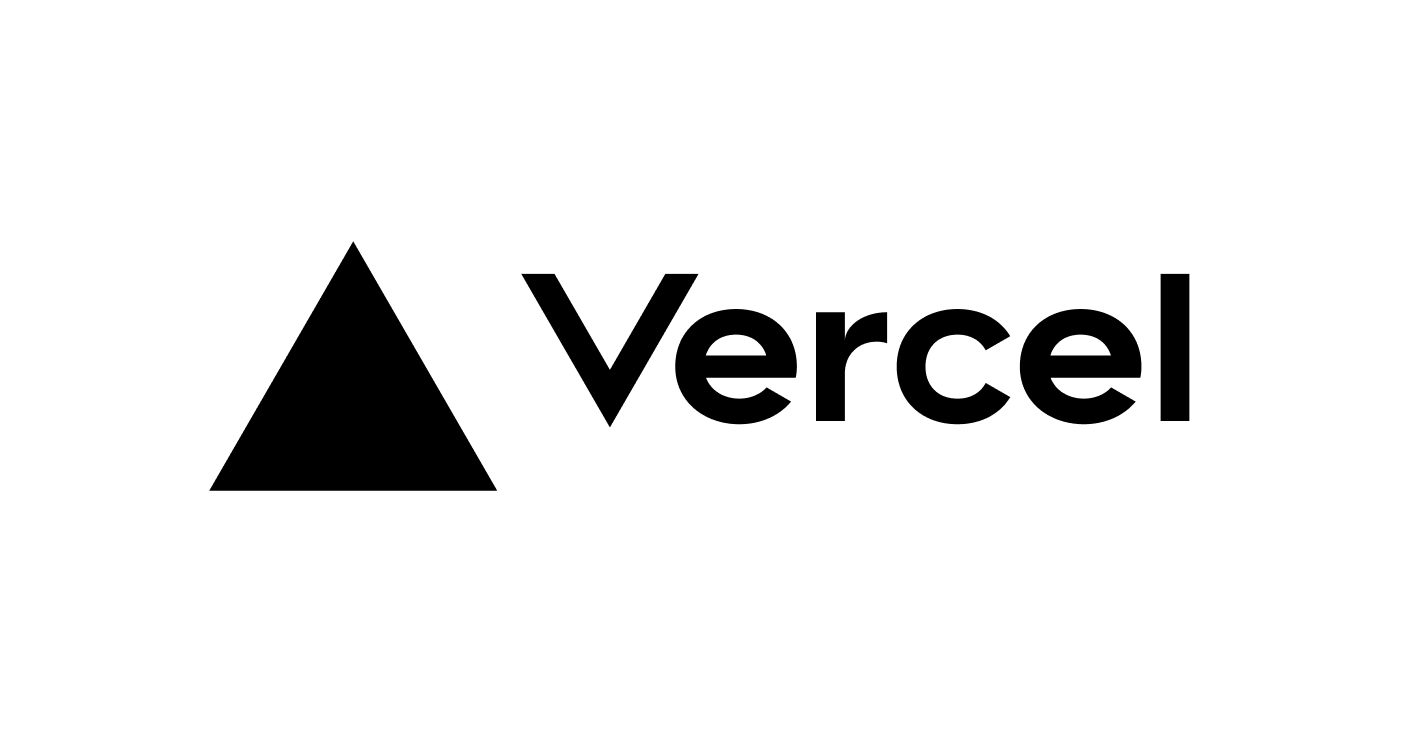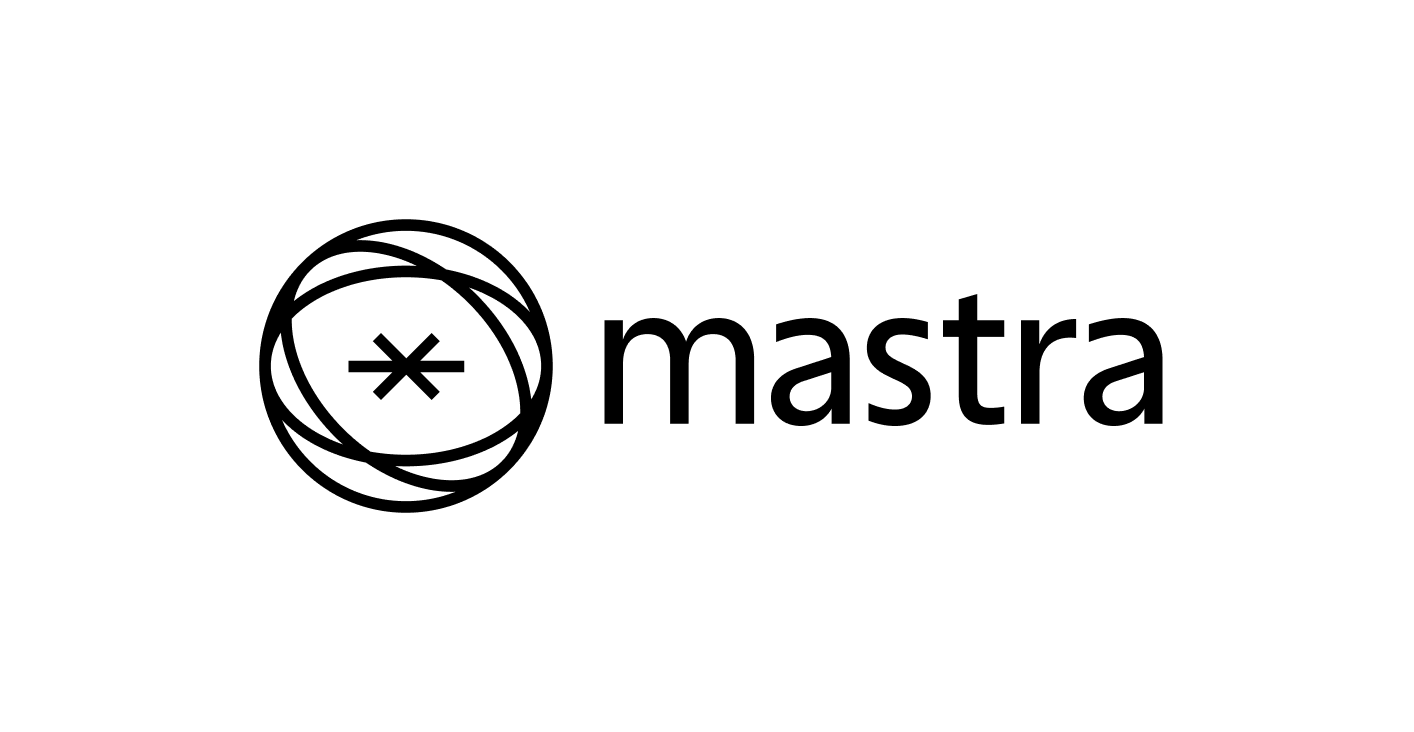What is traces?
Traces are a chained collection of workflows and tasks. You can use tree views and waterfalls to better track dependencies and latency.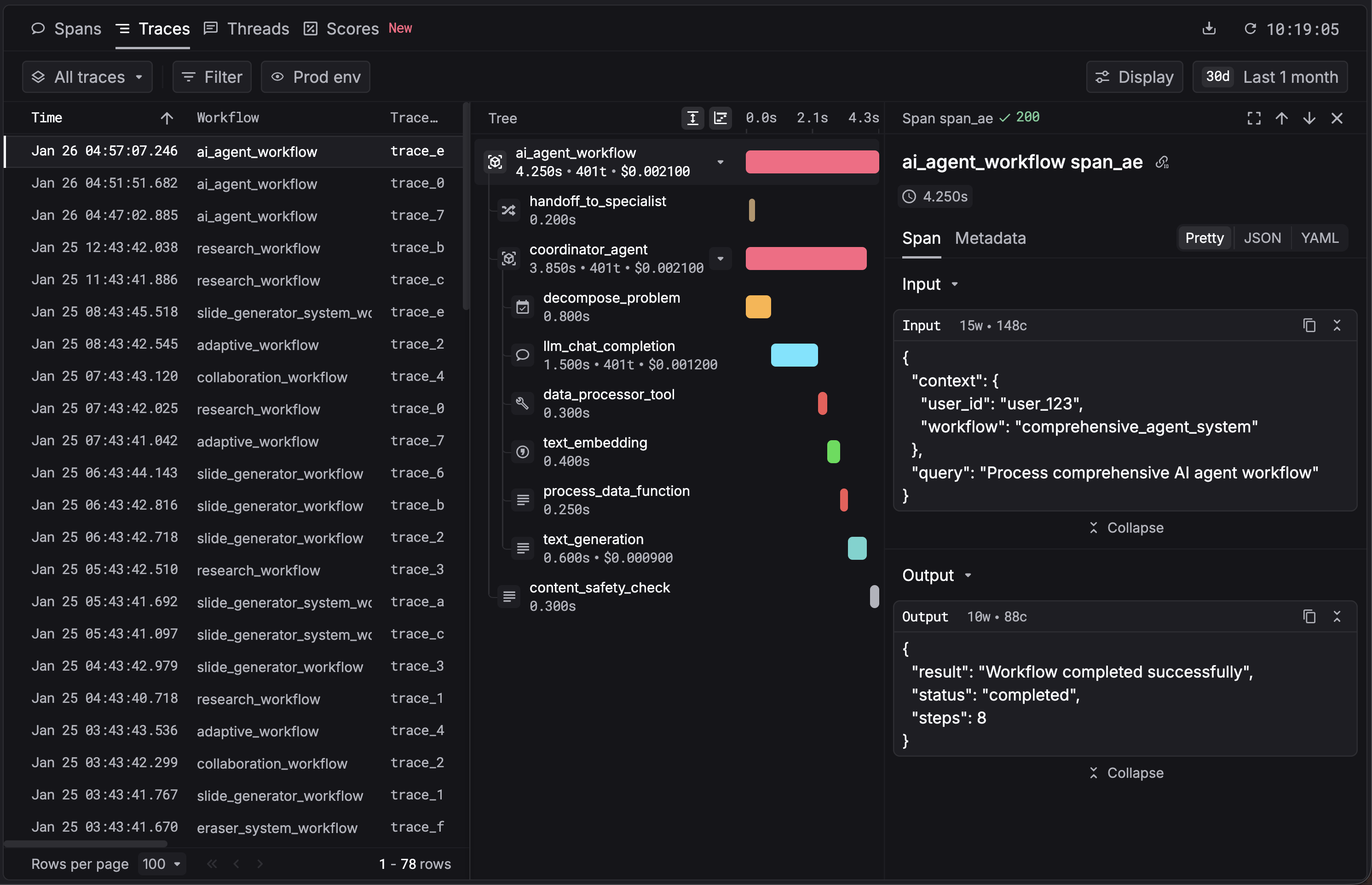
Use agent tracing
1. Get your Keywords AI API key
After you create an account on Keywords AI, you can get your API key from the API keys page.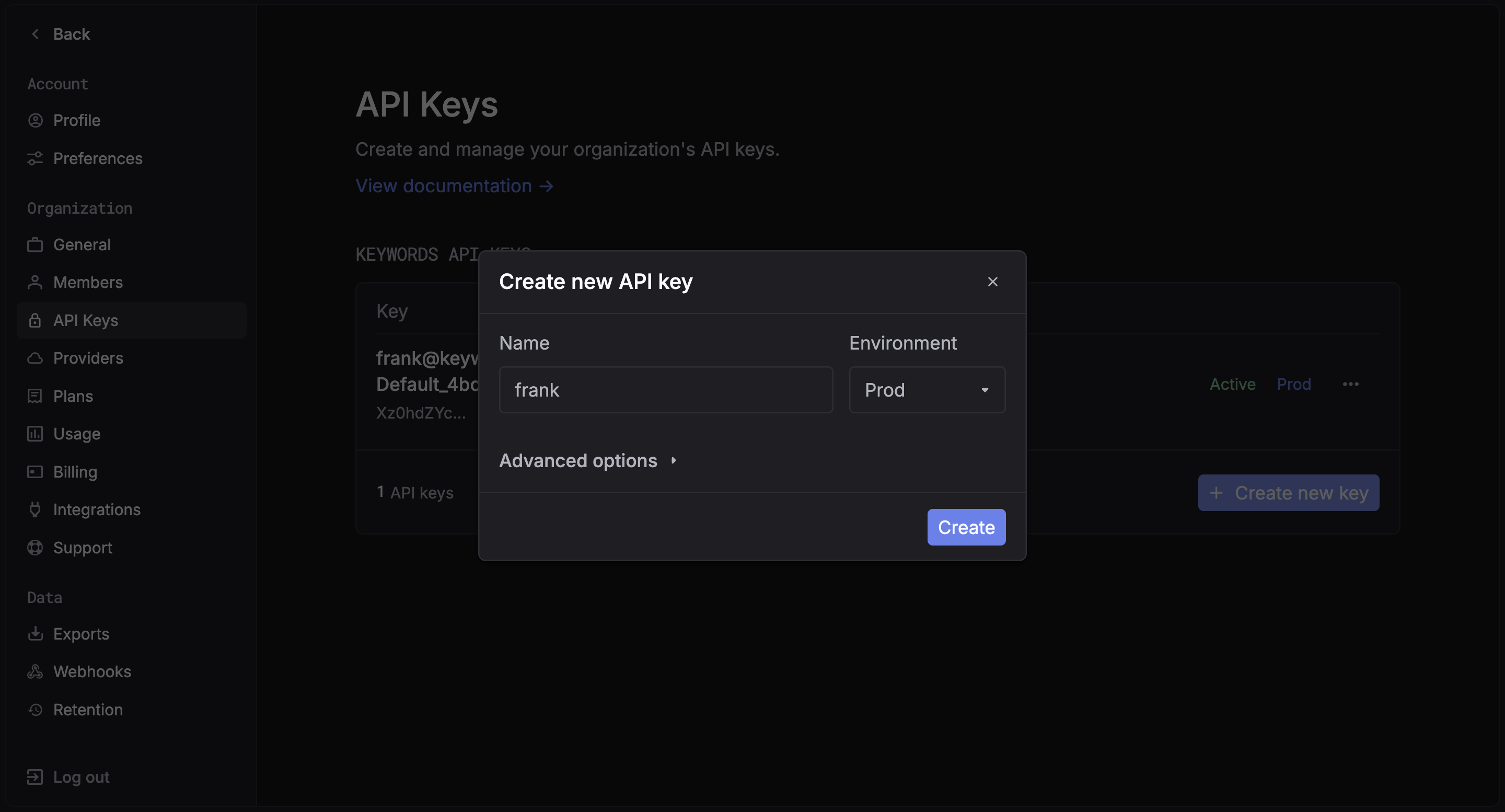
2. Keywords AI Native (OpenTelemetry)
You just need to add thekeywordsai_tracing package to your project and annotate your workflows.
- Python
- JS/TS
Set up Environment Variables
Get your API key from the API Keys page in Settings, then configure it in your environment:
.env
Optional HTTP instrumentation
If you see logs like:install the OpenTelemetry instrumentations to enable and silence these messages:This is optional; tracing works without them. Add only if your app uses
requests or urllib3.3. View your traces
You can now see your traces in the Traces.