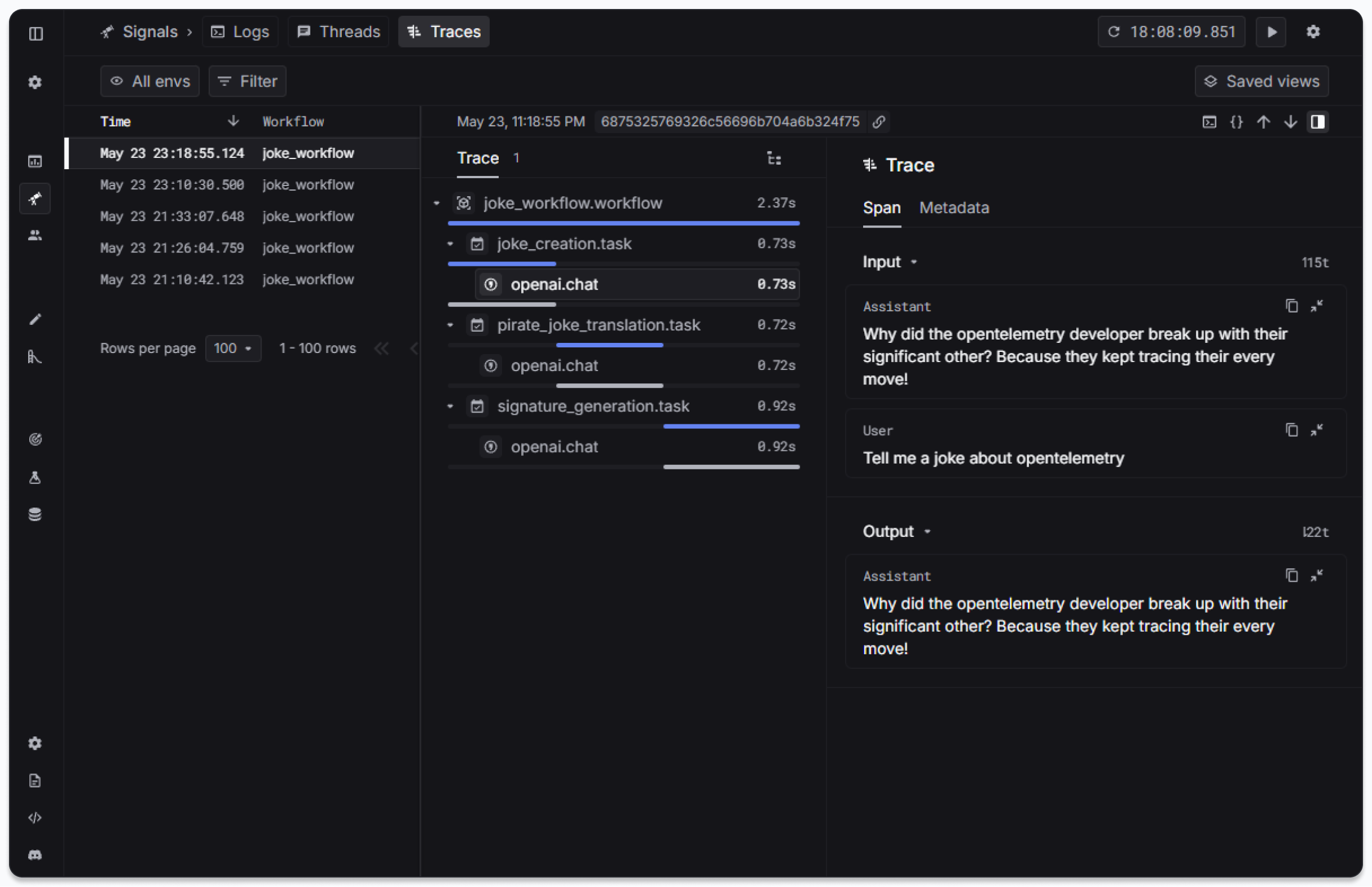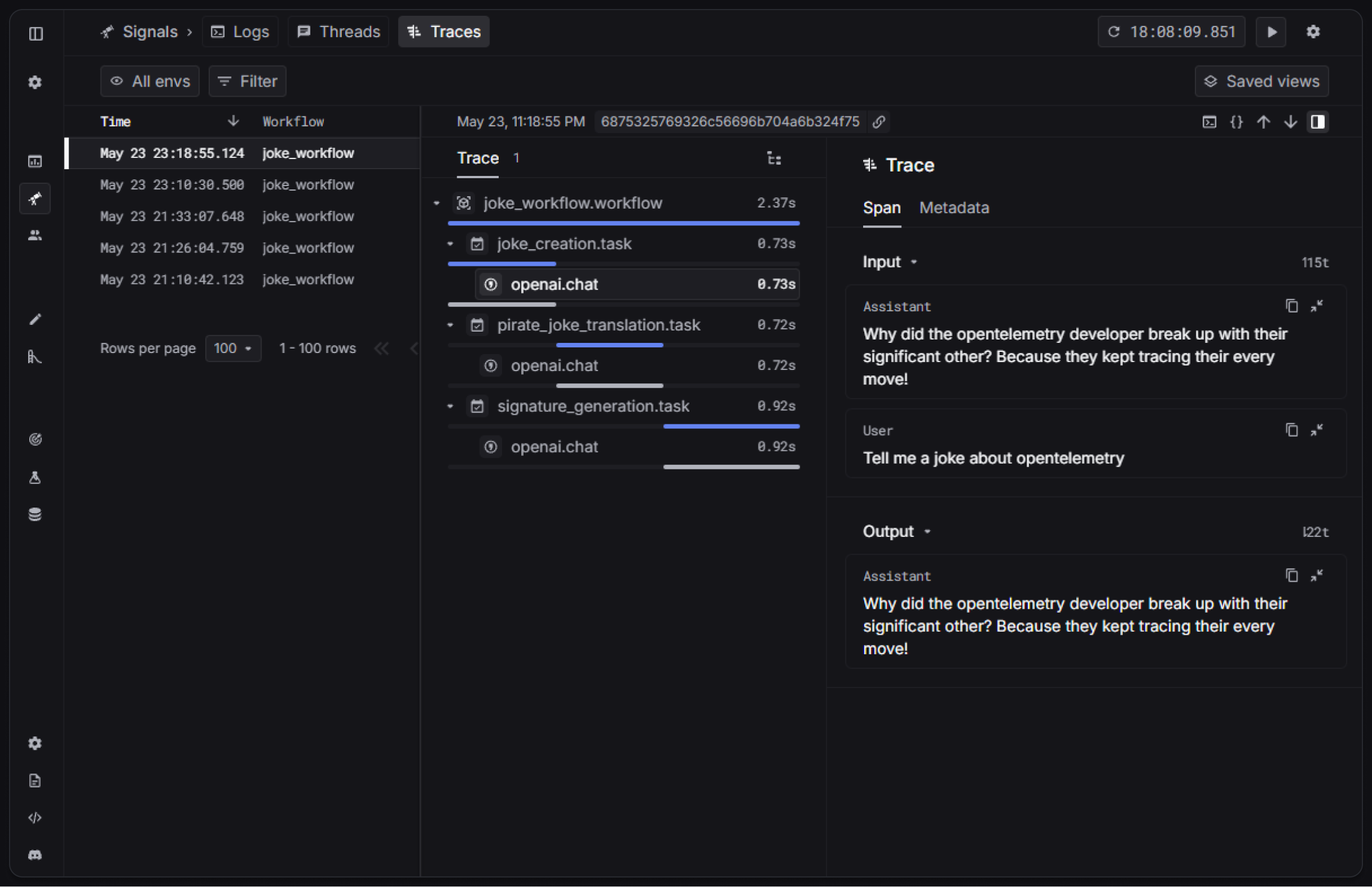This integration is only for
Agent tracing. If you are looking for the OpenAI integration with the AI gateway, please see the
OpenAI integration.
- Agents: LLMs configured with instructions, tools, and guardrails
- Handoffs: Transfer control between specialized agents
- Guardrails: Safety checks for input and output validation
- Tracing: Built-in tracking of agent runs for debugging and optimization
Getting started
Prerequisites
Install the required dependencies:
npm install @openai/agents
npm install @keywordsai/exporter-openai-agents
.env file:
OPENAI_API_KEY=YOUR_OPENAI_API_KEY
KEYWORDSAI_API_KEY=YOUR_KEYWORDSAI_API_KEY
KEYWORDSAI_BASE_URL=https://api.keywordsai.co/api
If you are on the enterprise platform, please use the enterprise endpoint plus the suffix.
Hello world
import { Agent, BatchTraceProcessor, run, setTraceProcessors, withTrace } from '@openai/agents';
import { KeywordsAIOpenAIAgentsTracingExporter } from '@keywordsai/exporter-openai-agents';
setTraceProcessors([
new BatchTraceProcessor(
new KeywordsAIOpenAIAgentsTracingExporter(),
),
]);
async function main() {
const agent = new Agent({
name: 'Assistant',
instructions: 'You only respond in haikus.',
});
const result = await withTrace('Hello World', async () => {
return run(agent, 'Tell me about recursion in programming.');
});
console.log(result.finalOutput);
}
main().catch(console.error);
Full example
Here’s a more comprehensive example with multiple agents:
import { Agent, BatchTraceProcessor, run, setTraceProcessors, withTrace } from '@openai/agents';
import { KeywordsAIOpenAIAgentsTracingExporter } from '@keywordsai/exporter-openai-agents';
setTraceProcessors([
new BatchTraceProcessor(
new KeywordsAIOpenAIAgentsTracingExporter(),
),
]);
const agent = new Agent({
model: "gpt-4o-mini",
name: "Apple Agent",
instructions: "You are a helpful assistant who knows about apples.",
});
const secondAgent = new Agent({
model: "gpt-4o-mini",
name: "Banana Agent",
instructions: "You are a helpful assistant who knows about bananas.",
});
async function main() {
await withTrace("My Trace", async () => {
const response = await run(agent, "Hello, what fruit do you like?");
console.log(response.finalOutput);
const secondResponse = await run(secondAgent, "Hello, what fruit do you like?");
console.log(secondResponse.finalOutput);
});
}
main().catch(console.error);
Advanced features
You can add custom metadata (properties) to your traces for better tracking and debugging:
import { Agent, BatchTraceProcessor, run, setTraceProcessors, withTrace } from '@openai/agents';
import { KeywordsAIOpenAIAgentsTracingExporter } from '@keywordsai/exporter-openai-agents';
setTraceProcessors([
new BatchTraceProcessor(
new KeywordsAIOpenAIAgentsTracingExporter(),
),
]);
const agent = new Agent({
model: "gpt-4o-mini",
name: "Apple Agent",
instructions: "You are a helpful assistant who knows about apples.",
});
const secondAgent = new Agent({
model: "gpt-4o-mini",
name: "Banana Agent",
instructions: "You are a helpful assistant who knows about bananas.",
});
async function main() {
await withTrace("My Trace", async () => {
const response = await run(agent, "Hello, what fruit do you like?");
console.log(response.finalOutput);
const secondResponse = await run(secondAgent, "Hello, what fruit do you like?");
console.log(secondResponse.finalOutput);
}, {
metadata: {
foo: "bar",
}
});
}
main().catch(console.error);
npx tsx metadata-example.ts
Function Calling
Agents can use tools to perform specific tasks. Here’s an example with a weather tool:
import { Agent, BatchTraceProcessor, run, setTraceProcessors, tool, withTrace } from '@openai/agents';
import { KeywordsAIOpenAIAgentsTracingExporter } from '@keywordsai/exporter-openai-agents';
import { z } from 'zod';
setTraceProcessors([
new BatchTraceProcessor(
new KeywordsAIOpenAIAgentsTracingExporter(),
),
]);
const getWeather = tool({
name: 'get_weather',
description: 'Get the weather for a city.',
parameters: z.object({ city: z.string() }),
execute: async ({ city }): Promise<{ city: string; temperatureRange: string; conditions: string }> => {
return {
city,
temperatureRange: '14-20C',
conditions: 'Sunny with wind.',
};
},
});
const agent = new Agent({
name: "Hello world",
instructions: "You are a helpful agent.",
tools: [getWeather],
});
async function main() {
const result = await withTrace("What's the weather in Tokyo?", async () => {
return run(agent, "What's the weather in Tokyo?");
});
console.log(result.finalOutput);
}
main().catch(console.error);
Agent Handoffs
Agents can hand off conversations to other specialized agents based on context:
import { Agent, BatchTraceProcessor, run, setTraceProcessors, withTrace } from '@openai/agents';
import { KeywordsAIOpenAIAgentsTracingExporter } from '@keywordsai/exporter-openai-agents';
setTraceProcessors([
new BatchTraceProcessor(
new KeywordsAIOpenAIAgentsTracingExporter(),
),
]);
const spanish_agent = new Agent({
name: "Spanish agent",
instructions: "You only speak Spanish.",
});
const english_agent = new Agent({
name: "English agent",
instructions: "You only speak English",
});
const triage_agent = new Agent({
name: "Triage agent",
instructions: "Handoff to the appropriate agent based on the language of the request.",
handoffs: [spanish_agent, english_agent],
});
async function main() {
const result = await withTrace("Handoff Example", async () => {
return run(triage_agent, "Hola, ¿cómo estás?");
});
console.log(result.finalOutput);
}
main().catch(console.error);